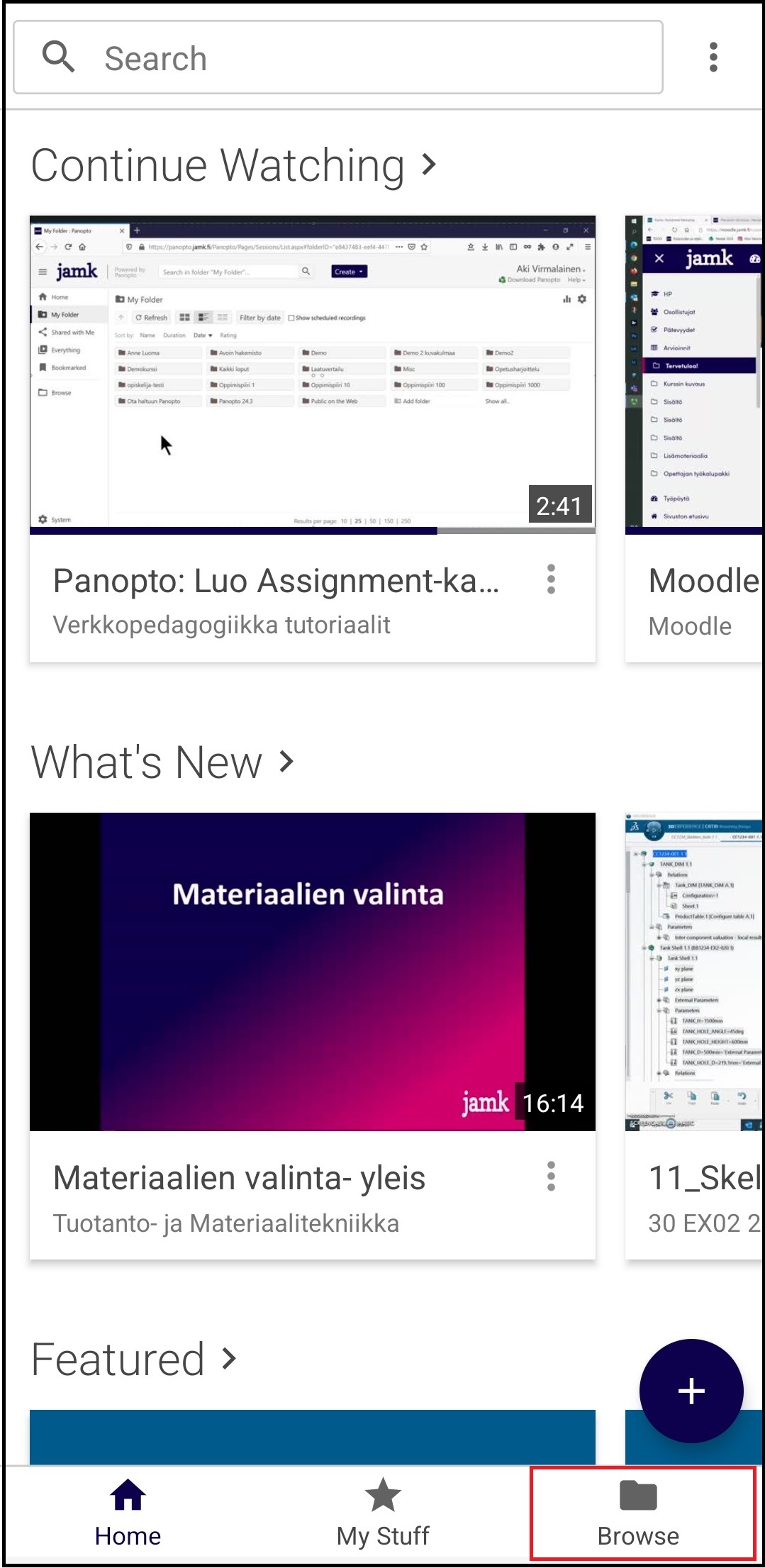Panopto application for mobile devices
- The Panopto application is available on the App Store and Play Store. You can download it to your own device.
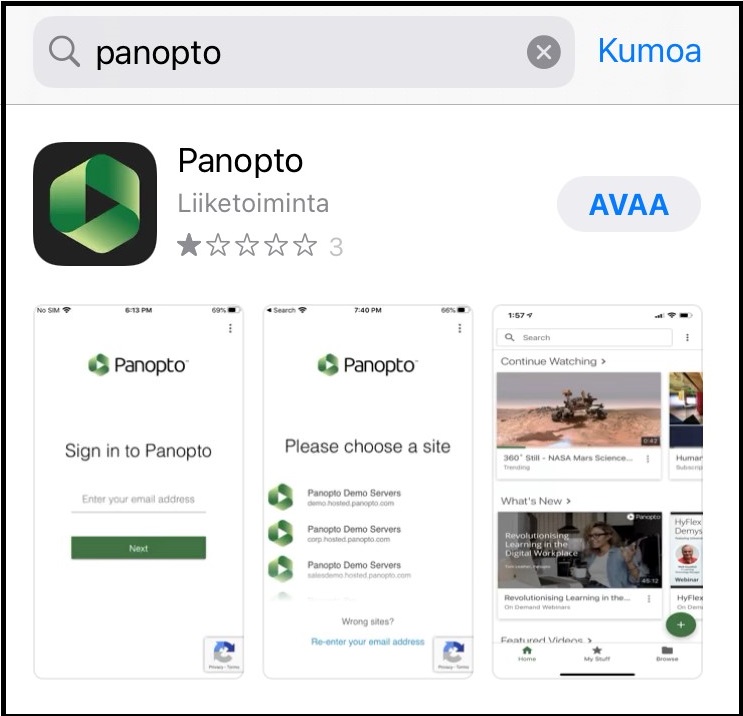
2. Choose Enter a site manually under the three dots and write the site address panopto.jamk.fi.
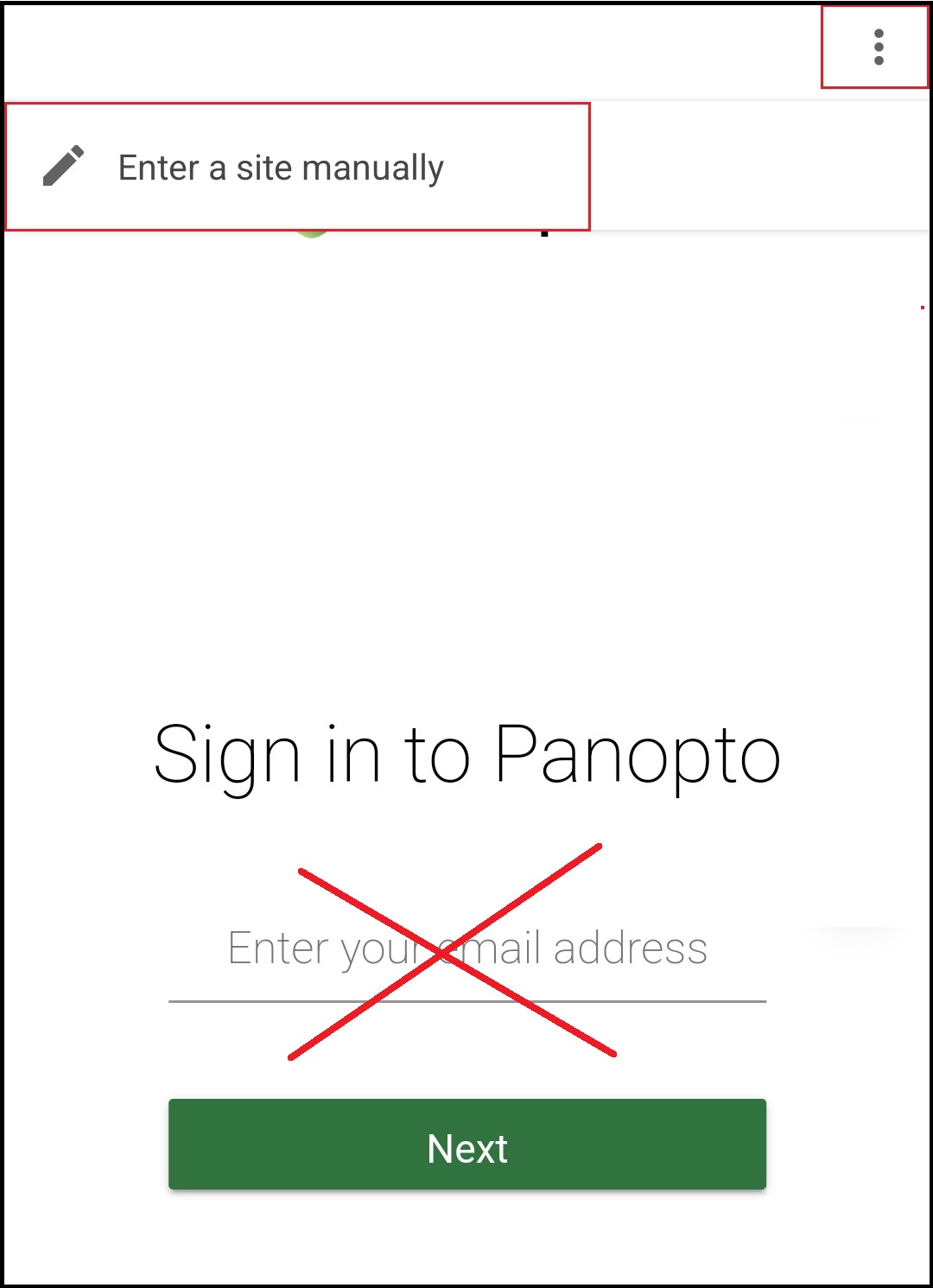
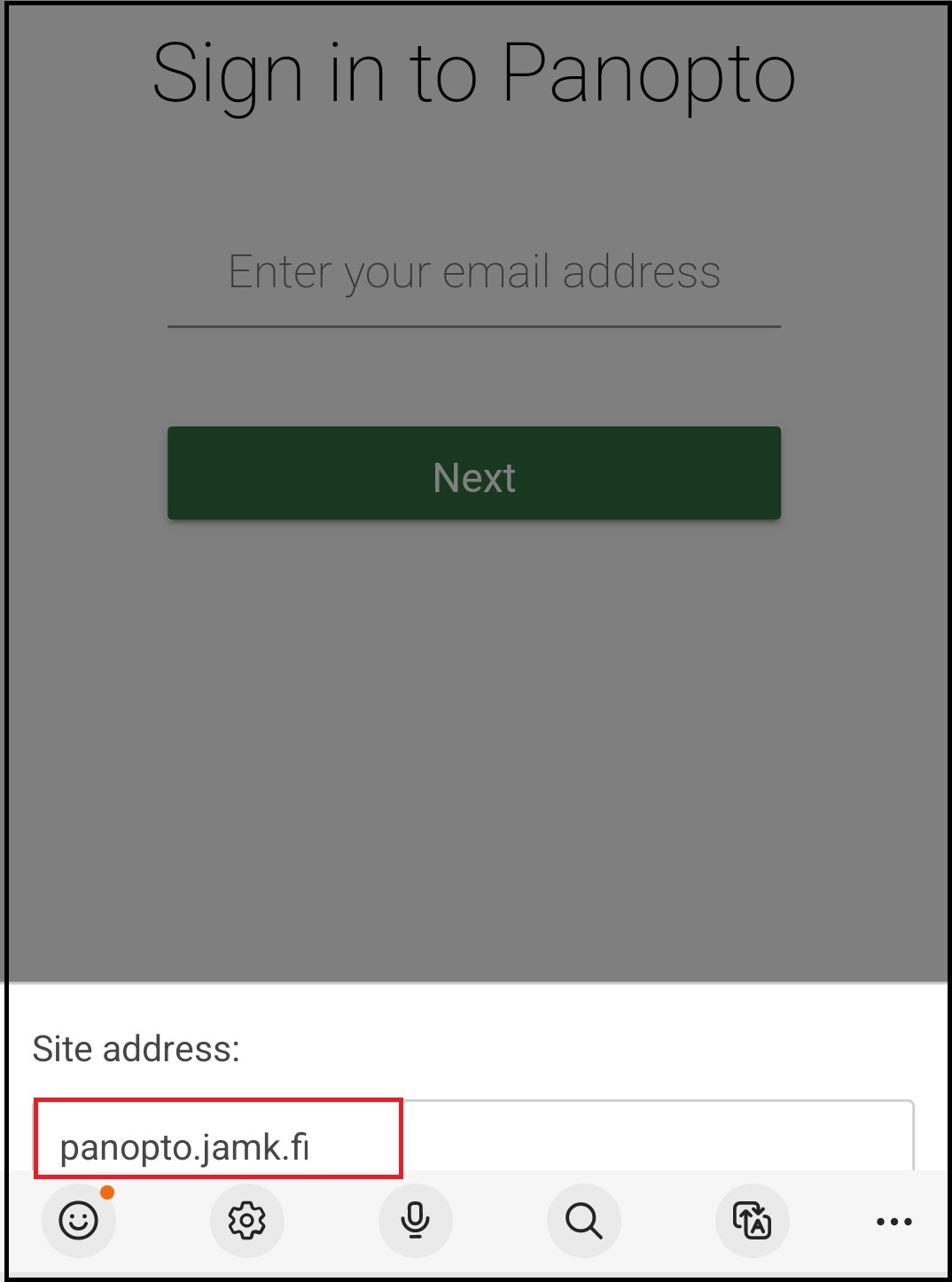
3. Choose Jamk University of Applied Sciences.
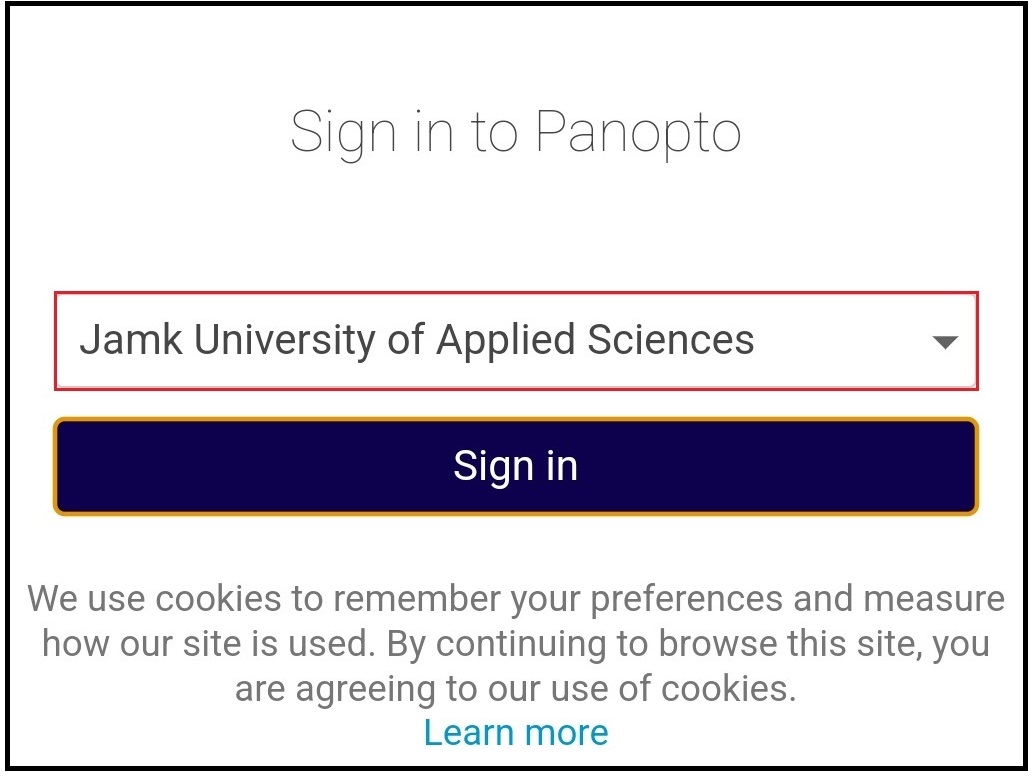
4. Sign in with your Jamk credentials.
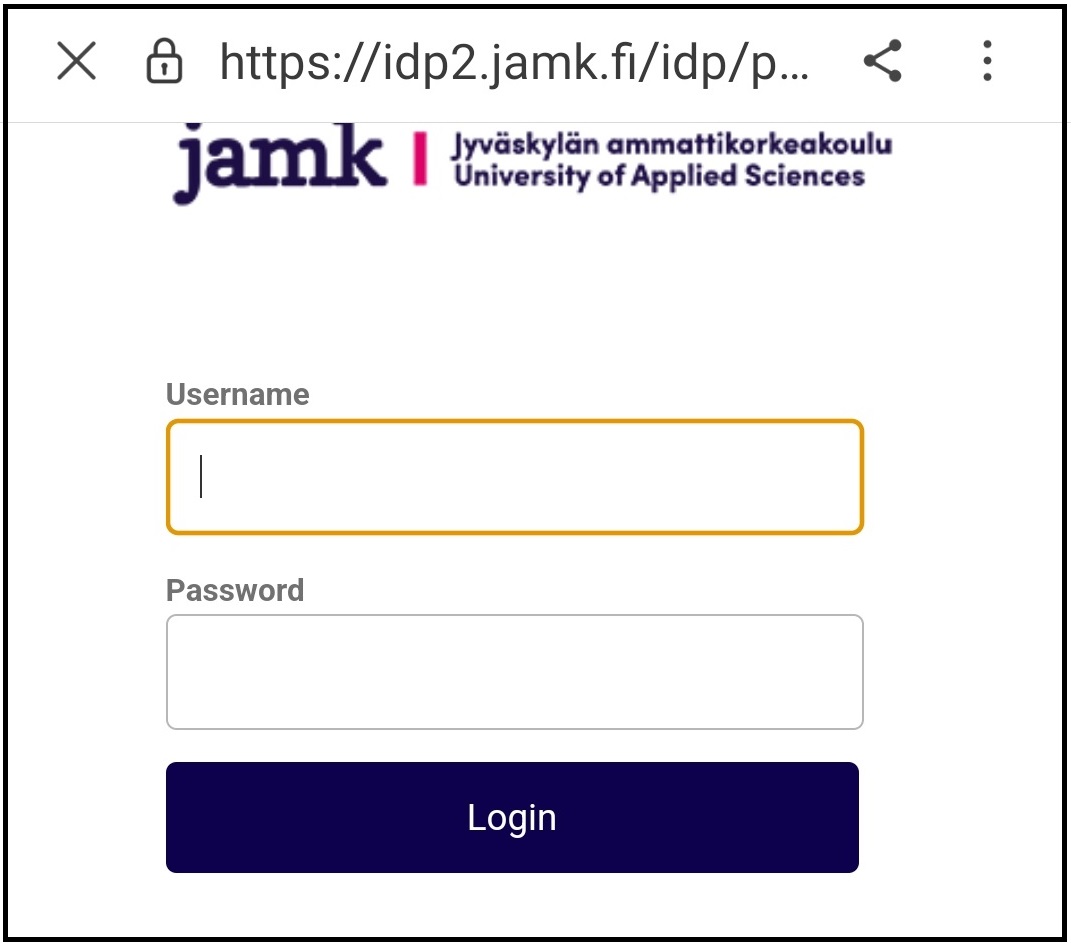
5. After signing in, you can access Panopto folders via the Browse tab.