Microsoft Copilot
Microsoft Copilot is an advanced AI assistant that leverages advanced machine learning and natural language processing. Copilot can be given sentence-based commands to guide it to execute and assist in various tasks. Microsoft Copilot is a suite of generative AI agents integrated with Microsoft applications and services. Copilot is a generic term for all AI assistants developed by Microsoft. In this guide, we’ll go over Copilot Chat and Copilot for Microsoft 365 products.
Jump to:
- Microsoft 365 Copilot chat
- Microsoft 365 Copilot (Licensed seperately)
- Advances of Copilot
- Training material
Microsoft 365 copilot chat
Microsoft Copilot Chat (formerly Bing Chat Enterprise) is a chat platform where you can have an interactive conversation with Copilot. Copilot can answer your questions and provide information about various topics. It is based on OpenAI’s GPT-4 language model, but it also relies on real-time internet searches, which improves the timeliness of answers. To create images, it uses the DALL-E 3 model. The service can be accessed directly from the Edge browser from the Copilot icon in the upper right corner or alternatively from any browser by going to m365.jamk.fi.
Always remember to verify that you're signed in with Entra ID account! Copilot for personal account does not include enterprise and commercial data protection
Make sure you’re signed in with your Jamk organizational account to get enterprise-level privacy from Microsoft. Check the green shield icon from the upper-right corner to make sure you’re running the Enterprise edition with commercial data protection. However, personal and organizational data should always be used with AI Assist with caution. Copilot chat (with basic license) cannot access your organizational data, such as your emails or OneDrive files.
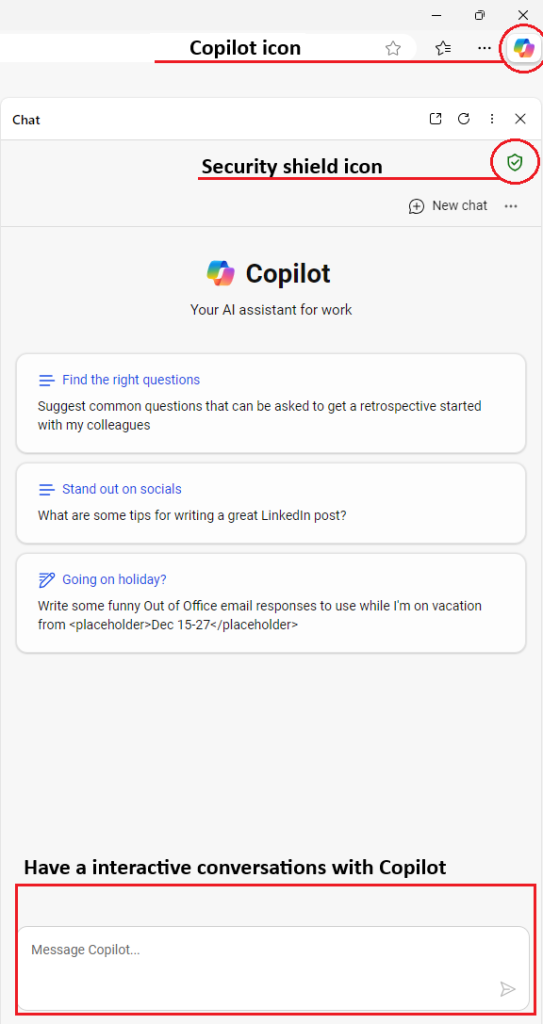
What to use for
AI assistants bring many productivity-enhancing features that would normally require a lot of manual work.
- Summarize PDF and other files
- Creating images
- Sketching lectures or webinars
- Planning exam questions using the provided material
- Using real-time internet search as a data source (remember to check sources to verify the accuracy of the information and be critical)
Microsoft 365 Copilot (licensed seperately)
The Copilot for M365 tool brings AI capabilities to M355 applications and services. The tool allows you to get a side panel in M365 programs where you can command artificial intelligence to help you work with your files. For example, you can:
- Create a PowerPoint presentation based on your notes
- Make conditional formatting on your Excel files
- Summarize emails and email conversations
- Summarize a Teams meeting even if you’re late.
- Searct and summarize your earlier conversatios
- Sketch a new document based of other documents and files
- Copilot Studio: A platform where you can create, manage, and deploy agents tailored to your own needs.
- And much more…
Copilot for Microsoft 365 is a separately purchased product with a monthly fee. It brings AI capabilities to M365 apps and services only.
Advances of Copilot
“Couldn’t you just do the same thing for free with another AI, like ChatGPT?”
There is an ever-growing number of different A.I tools with amazing features for different uses. Some of these need subscriptions, but some can be used completely free of charge. When using AI assistants, it is important to consider whether using the assistant is reliable and safe. It is important to discover what data it has access to, how it processes it and where the data is stored. Enterprise data protection provided by Copilot is designed to support the needs of organizations and ensure that all data is handled securely and confidentially.
Integrity
Copilot utilizes web searches in addition to its trained language model to respond to prompts, enabling it to provide information on current topics. You can also provide Copilot with files, which it processes to generate responses. This ensures that the response remains in the correct context and is more relevant to your specific topic than relying solely on web searches or the trained language model.
Security
AI models are constantly being developed, and the most effective way to develop and teach language models is to input information and conversations from customers into the AI training process. However, Microsoft guarantees that it will not use conversations or data entered in your organizational account to train their language model. This ensures that the organization’s data remains with the user. Copilot’s data protection policy includes:
- Information is not stored or used for training the language model. The input data is not accessible to other customers and is not used to improve Microsoft or any third-party services (such as OpenAI).
- Microsoft does not have access to your chat conversations and does not monitor them. You can delete your chat history at any time (Copilot only monitors for abusive or harmful use of the service through temporary processing).
- Copilot only processes the information provided to it and to which the user has access rights. If the user has access to confidential information and provides it to Copilot, Copilot can use it. (User is primarily responsible for the data they provide to Copilot and how they utilize the content generated by Copilot).
Interaction
The Copilot for M365 tool is a direct integration with M365 applications and services that allows Copilot to help you edit files in M365 programs. This means that you don’t have to copy and paste conversations with AI from one application to another or follow AI instructions, as Copilot directly makes the requested changes to your file.
Training material
You can find a comprehensive selection of training videos for the versatile and effective use of Microsoft 365 Copilot on the EduHouse platform. The EduHouse service is available to all Jamk staff and students. No separate registration is required to access the service—simply click the “Sign in with Microsoft account” button and log in using your Jamk email address and password.