Elmo News in Moodle
You can see five latest Elmo news in Jamk Moodle’s front page, in the right side bar with the title “Student News”. By clicking the news heading, you can see the whole news page in Elmo. There’s also a link named “Source site…” which will open the Elmo front page.
In case you do not see the news element in your front page, return the default settings of the page:
- Click “Customise this page”.
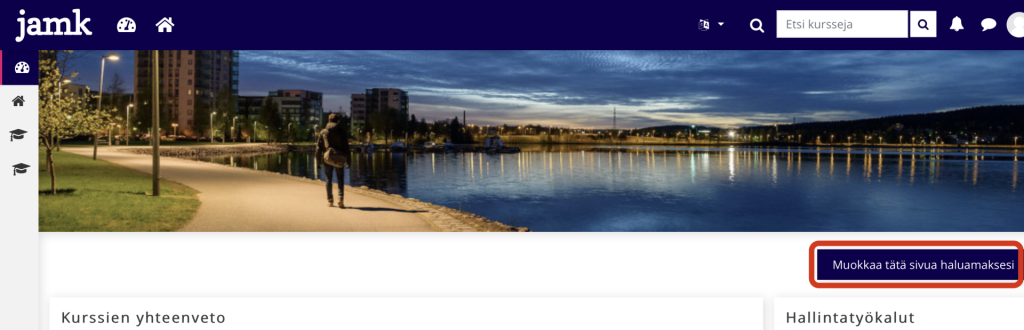
- Click “Reset page to default”.
