How to change language for intranet
By default Jamk’s intranet is shown in Finnish. If you’d prefer to use English, here’s instructions in English for changing your language preferences.
- You can change the display language of intranet from your user profile settings and by following these instructions.
Note! The changes may take some time to take effect. Don’t worry if you don’t see them right away. - From your profile page, click on the three dots (…) and select “Kieli- ja alueasetukset” (that’s Finnish for “Language and Region”).
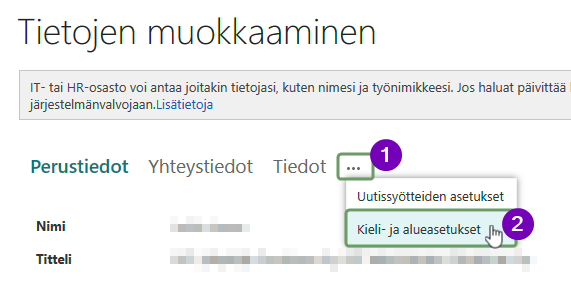
- Now you can re-order languages according your preferences, e.g. English on top ─ that’s “englanti (Yhdistynyt kuningaskunta)” in Finnish. If you don’t have any languages displayed in the box, open the “Valitse uusi kieli” menu, select English and click on the “Lisää” button.
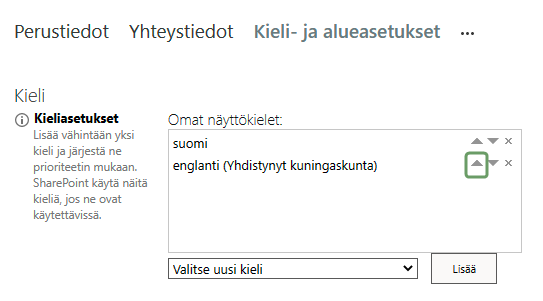
- Scroll the to end of the page and click on the “Tallenna kaikki ja sulje” button.
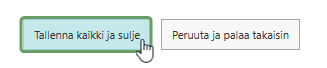
- Your your language preferences have been saved, but it does take some time to take effect.