Personal information
This page explains how to edit profile information displayed in Elmo intranet. Profile information is retrieved directly from the Microsoft profile card.
It is good to be aware that the information that profile card has added to others is visible to all Elmo users, both students and staff. Some of the data comes from backend systems and cannot be edited by yourself. Such information includes, for example, a work phone number, a title and a picture. Work-related information is added to my profile.
Editing profile data
- Log in to https://m365.jamk.fi/ with Jamk ID (email address and password).
- Go over your name and click My Microsoft 365 profile / My Office profile (Microsoft can change the name of profile) from the menu that opens.
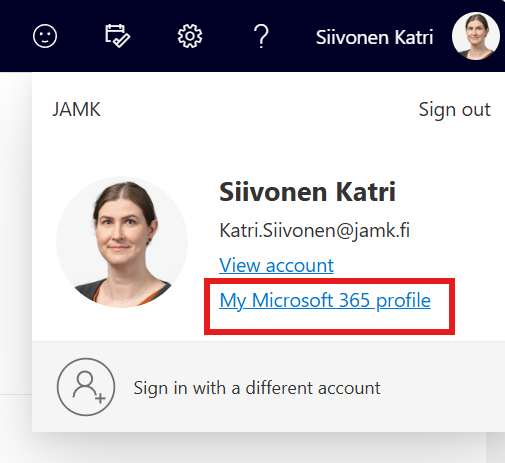
- This opens up their own personal view for each. The files, contacts and other content in the view relate to themes and people you have recently and/or most worked on.
- Click Update your profile open in connection with your contacts.
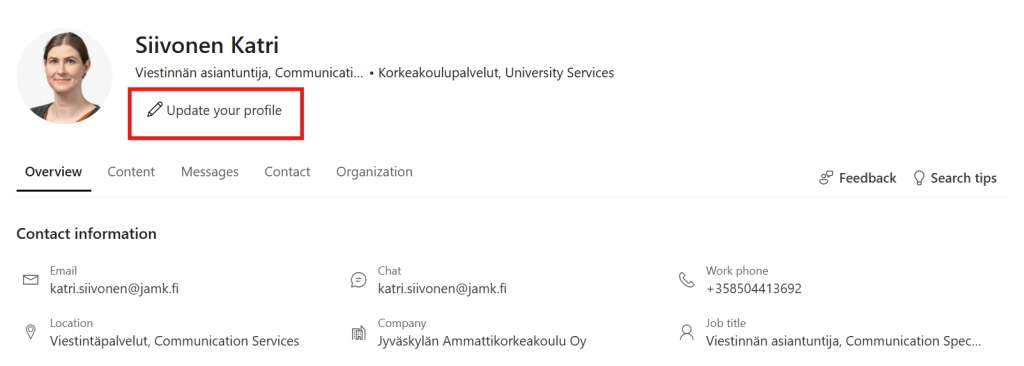
- The information on the General and Contact tabs comes directly from ICT services, and you cannot edit it yourself.
- Describe your job role on the About tab.
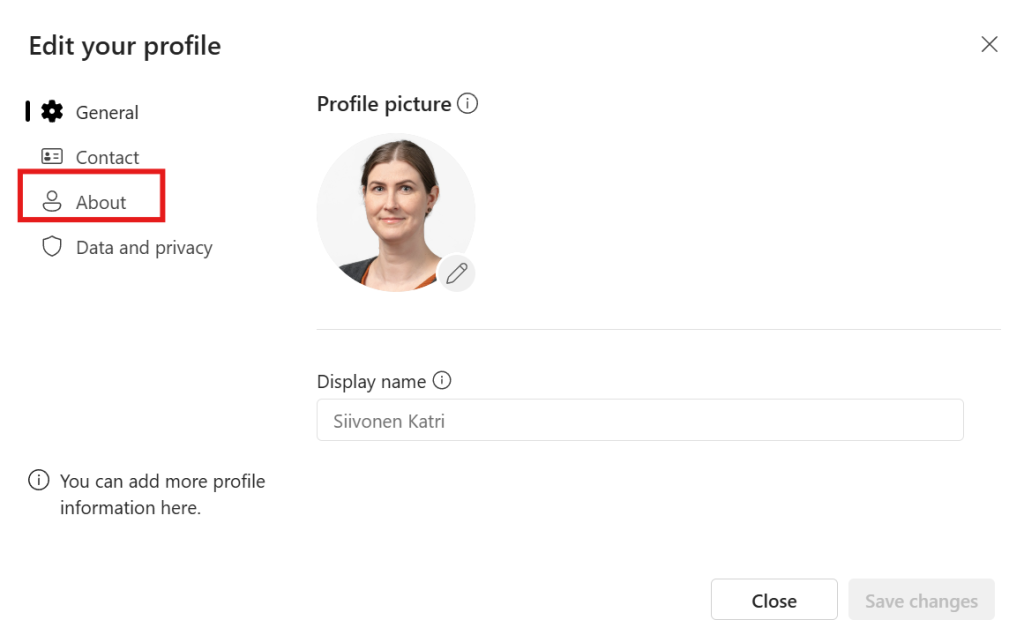
- You can decide for yourself whether you want to describe yourself, tell about your training and the projects you have done. For internal search purposes, it is important that this information is available on your profile card.
- In the Biography field, you can freely describe your job role.
- In the Skills field, you can write more specifically about your skills and expertise related to your job role. Discuss within your teams what kinds of tasks and responsibilities each of you will record in this field. It is important that, for example, those responsible for service sales, corporate gifts, or procurement include their tasks as part of their job description.
- You can also ask me about field will be supplemented with various roles and tasks, such as positions of trust included in the job, degree officer, teacher tutor, systems for which you are administrator or content creators, etc.
- In the Projects field, you can write about various internal development projects you have been involved in
- Please note that the data must be entered in both Finnish and English. The system does not suggest content to you, so use basic words. Check for any typos.
- The paging search for the new Elmo intranet displays these data entered into the profile card in the Personal Search as part of the personal data.