Search in Elmo Intranet
The intranet search is what is known as an M365 search, meaning it searches for content across the entire Microsoft 365 environment as well as other designated Jamk web services (Help, jamk.fi, open learning materials). The search is personalized for each user. Search is personal and the search results are personalised based on your access rights and previous behaviour on the Microsoft 365 service. So, your personal files will only be visible to you, not to others if you haven’t shared these files.
SharePoint doesn’t add permissions, but displays data based on existing permissions. Learn more about SharePoint search results
Search Results
You can filter the search results by using different tabs. Jamk’s intranet team helps improve the findability of information by adding keywords and bookmarks to the most searched content.
Here are some examples of filtering the intranet search results.
The All view shows content from across Office 365, including documents in Teams, based on My Site History and permissions.
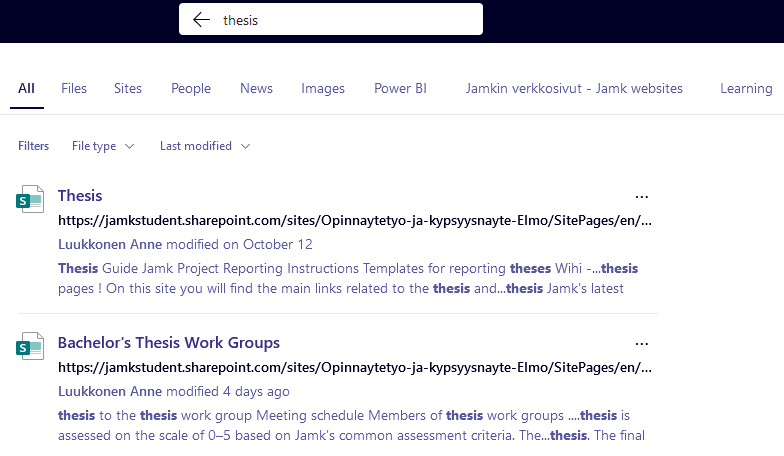
The Files view shows only documents that are located in one of the Microsoft 365 services and that you have access to.
People shows people associated with the search term you’re looking for or people who can be found by name. People are listed based on your own history (e.g., emails and Teams chats).
You can’t add office information to the People view, and you can check usernames from the Outlook address book in the future.
In the News view, intranet news related to the word you searched for are displayed.
The Elmo-intra view filters all intranet content based on the word you searched for. The results can include news, files, pages, and sites. You can access the Elmo-intra view from the ‘3 others’ menu if it is not automatically visible.
Jamkin verkkosivut – Jamk’s website view displays the search results found on the Jamk.fi website, Help and open learning materials.