10.2 Approving as a tutor for a thesis project
Once the student has submitted a topic proposal in Wihi, and the coordinator has approved it and added you as an advisor, you will receive a notification to Wihi and by email.
NOTE. You will only see the coordinator’s comment.
This process varies slighty between degree programs. In some programs the advisors are assigned to the thesis directly. In some programs the coordinator only proposes the thesis to an advisor and the advisor is asked to accept it separately.
If your coordinator has proposed a thesis for you, you see the topic proposals awaiting your decision at the Wihi frontpage. The front page also shows you the theses you are already advising (Figure 1). On this page you can keep track on the total number of theses, which helps you to keep track your resource availability.
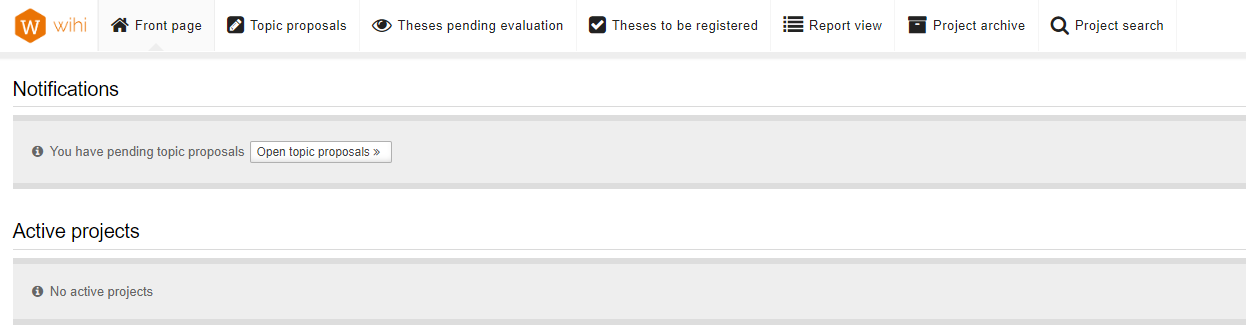
To accept or reject a thesis guidance request, go to the Topic proposals tab (Figure 2). You can view the topic proposal from the thesis title link. You should not reject any thesis proposal without negotiating it first with your coordinator.
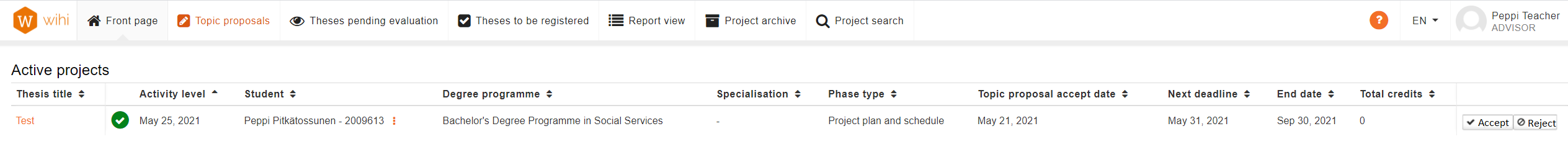
If you reject a thesis guidance request, it will be returned for reconsideration by the coordinator.
Accepting a thesis for guidance opens up the thesis project phases and tools in Wihi, for both the student and the tutor (Figure 3).
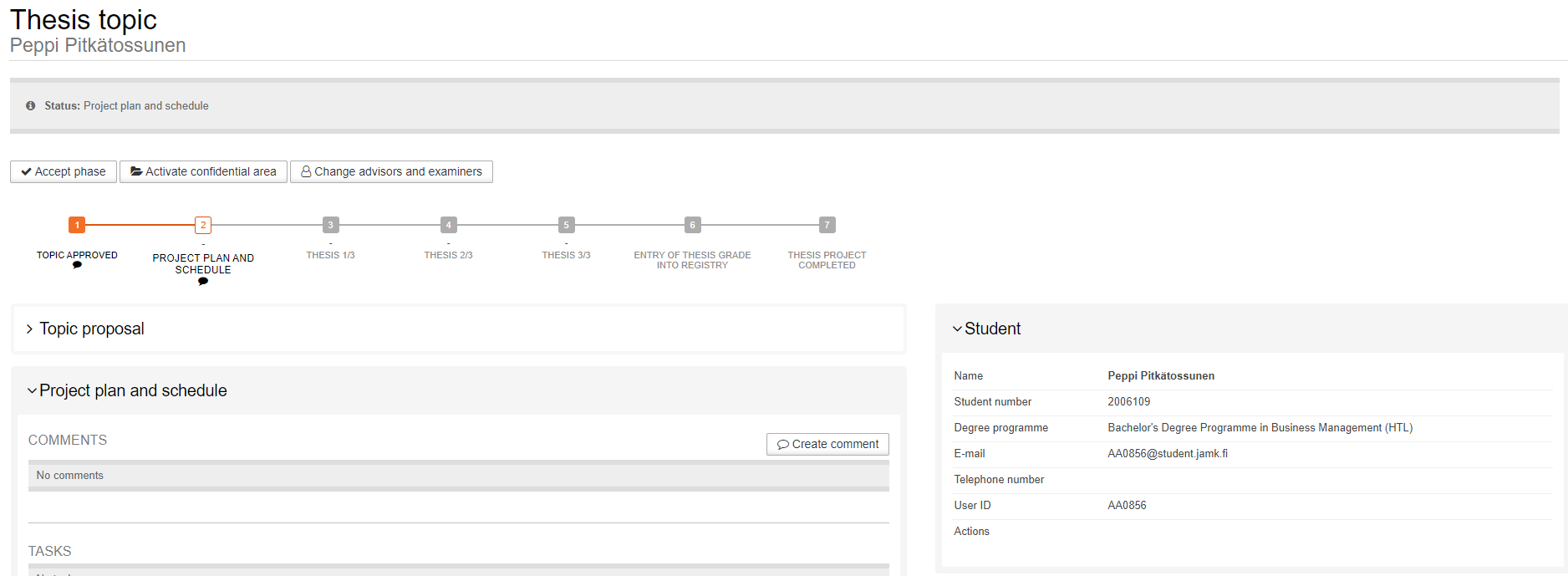
The right side of the initial view shows the student’s information, thesis information (topic proposal and planned schedule), and information on a potential company and statements by interest groups.
The different phases of the thesis and their respective status and planned completion dates are at the top of the view (after project plan has been done). The approved phases are shown in orange, the unfilled orange icon indicates the current phase, and the grey icons show the next phases. Note, that the student does not see this process-timeline in their view (Wihi version 7 / 2024).
The tools in the different project phases are in the middle of the initial view. These tools are the same for each phase.