11.2 Editing tutors and examiners
As a coordinator you can edit tutors and examiners in the project. By clicking Set advisors and examiners button you can add and remove people and edit their roles. In figure one, you see the roles and settings in use in Jamk.
The roles appearing in the Set advisors and examiners window are as follows:
- Advisor = a so-called thesis supervisor, who is called the principal thesis tutor at Jamk.
- Assistant advisor = a so-called second tutor who can also guide the progress of the student’s thesis (not used at Jamk).
- Main examiner = the examiner, based on whose assessment the student’s thesis grade is formed. At Jamk, the main examiner is always the principal thesis tutor.
- Examiner = a thesis examiner who can assess the thesis but is unable to guide the work. 2nd examiner at Jamk.
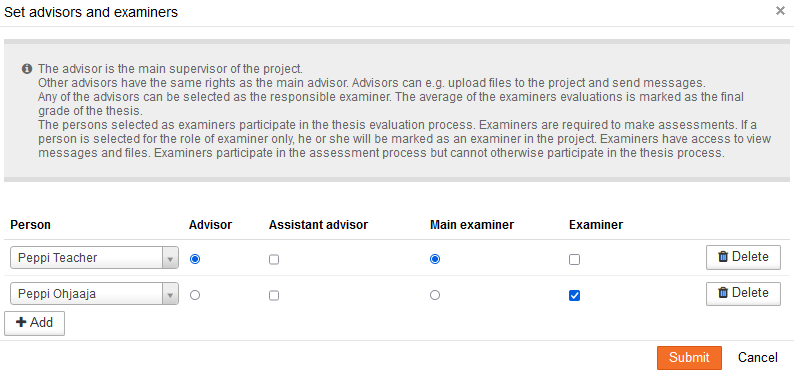
NOTE. If the thesis tutor has already been selected, he or she can also edit them.