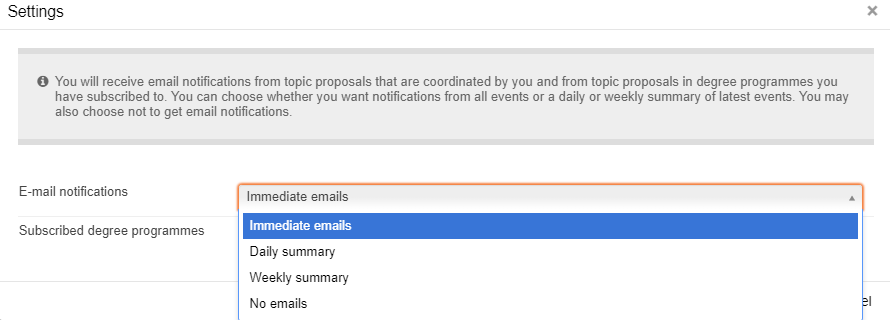10.1 General information about Wihi
The purpose of Wihi is to systematicise and make visible the work of tutors and students in relation to thesis guidance. In this way, the use of Wihi allows, if necessary, to change the thesis tutor more smoothly than before. All bilateral discussions related to guidance must appear in Wihi. So if you talk to a student e.g. in Teams, record in Wihi which topic you have discussed.
In Wihi, the thesis is carried out as a project with three phases (1/3, 2/3 and 3/3). Wihi is integrated into Peppi so that acceptance of each phase of work in Wihi takes the study attainments for the student’s thesis courses to Peppi. Also, the final thesis grade transfers from Wihi. In addition, the thesis tutor selects these-related documents to be transferred to the Tweb records management from Wihi. The transfer takes place in the background in the final phase of the project.
The roles in Wihi
In Wihi, you can have two different roles: thesis tutor (advisor in Wihi) and/or thesis coordinator.
Jamk teachers automatically have the thesis tutor role in Wihi.
Approvers of the unit’s theses topic proposals, heads of department, and members of Theses work groups act as coordinators in Wihi. Rights are requested through the HALKO service (Peppi role).
Front page
You can log in to Wihi with Jamk’s personal network account. The link to the system can be found at the bottom of the page.
After logging in to Wihi, the thesis tutor’s desktop opens. You can change the tutor desktop to the coordinator’s desktop if you also have the role of coordinator in Wihi. Change the role from the roles selection in the upper right corner of the desktop by clicking on the role you want (Figure 1).
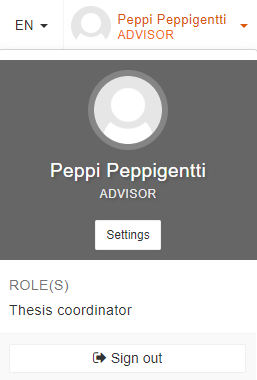
All thesis instructions can be found in Wihi. You can view them by clicking on the orange question mark in the upper right corner of the Wihi interface (Figure 2).
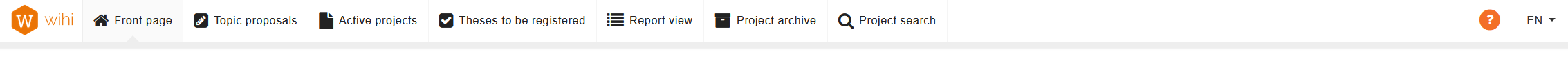
Through the top menus of the front page, you can view the works in different phases that are under your guidance. Through the front page, you can always access all of theses you guide.
Settings
As a thesis tutor, you can define how often you want e-mail notifications from your thesis from Wihi (Figure 3). The selection is made through the Settings menu.
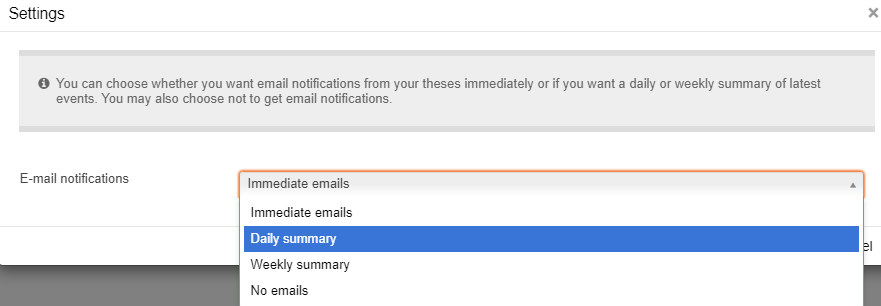
As the coordinator, you can subscribe to email notifications about topic proposals and events for the desired degree programmes. You can do this via Settings menu. In addition, you can specify how often the email is sent (Figure 4).