Document camera in teaching
Connect the document camera to your presentation device (projector, TV) in the same way as you would a computer, using an hdmi cable. For the document cameras used by Jamk, you need a dvi-hdmi adapter, which is usually pre-connected in the document camera.

It is also possible to connect the document camera to a computer via the usb connection. You can then display the document camera video image via the SDP Viewer installed on your computer and, if necessary, save the video transmitted by the software as image or video files. The document camera can also be used as a web camera, so that its video can be displayed to remote students, e.g. via Teams or Zoom. Using a USB connection is convenient, because you do not need to change the cable and the image source between the computer and the camera, but can display the document camera image during the rest of the presentation from your computer.
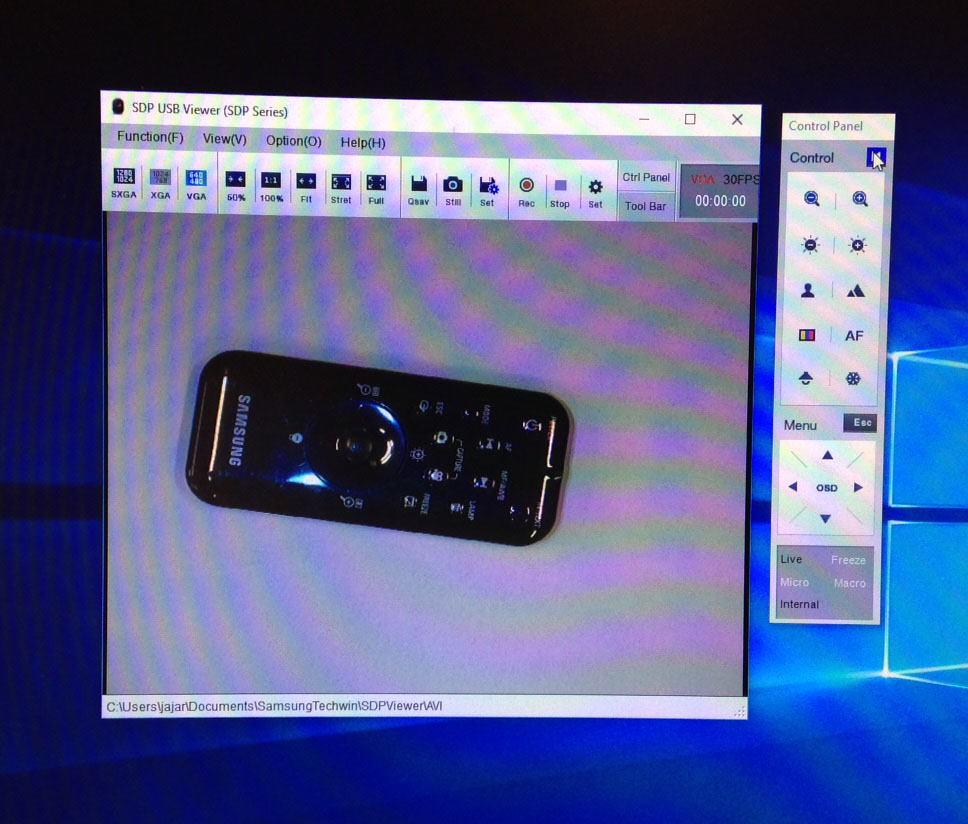
A document camera is a handy teaching tool when showing students objects, documents or even handwritten text.