11.3 Opening a phase
As a coordinator, you can open the phases that have already been accepted: 1/3, 2/3 or 3/3 (opening the assessment). This is also possible in that case there are comments, activity notes or tasks in the next phase. Comments and tasks move to a phase that is being opening.
NOTE. Opening a phase does not delete study attainments that may already have been transferred to Peppi.
Do the following to opening the phase:
Search for the thesis in either the Active projects or the Thesis to be registered tab. If the phase to be opened is 1/3 or 2/3, you can click the thesis name link for opening the project and open the phase by clicking Return to previous phase button.
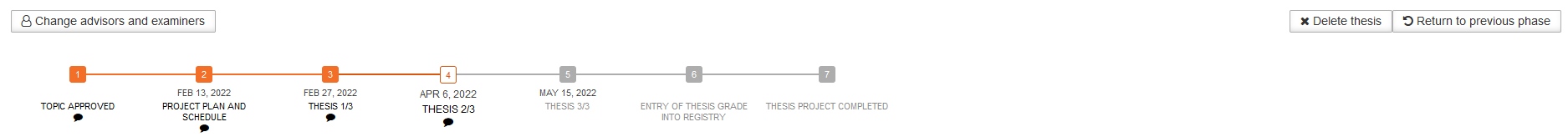
If the thesis has already been assessed (can be found in the Thesis to be registered tab), opening the phase means opening the assessment at the same time. Do this by clicking View Evaluation button after the job found in the Theses to be registered tab (Figure 2). The assessment form opens. Click Reopen evaluation button on the assessment form.
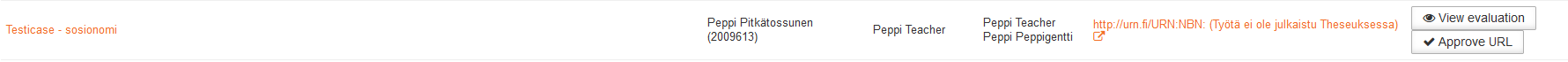
NOTE. If you are the thesis tutor of the work, you will not be able to open the phase 3/3 with the coordinator’s right. You should ask another coordinator to do it.