10.5 Accepting a phase and study attainments
The student must create and complete the tasks related to each phase. The assignments can be found in the student’s thesis guide. The thesis tutor approves the phase in Wihi when all tasks related to the phase have been completed. See more detailed instructions on the Phase approval and study attainments page.
Accept a phase with the Accept phase -button (Figure 1).
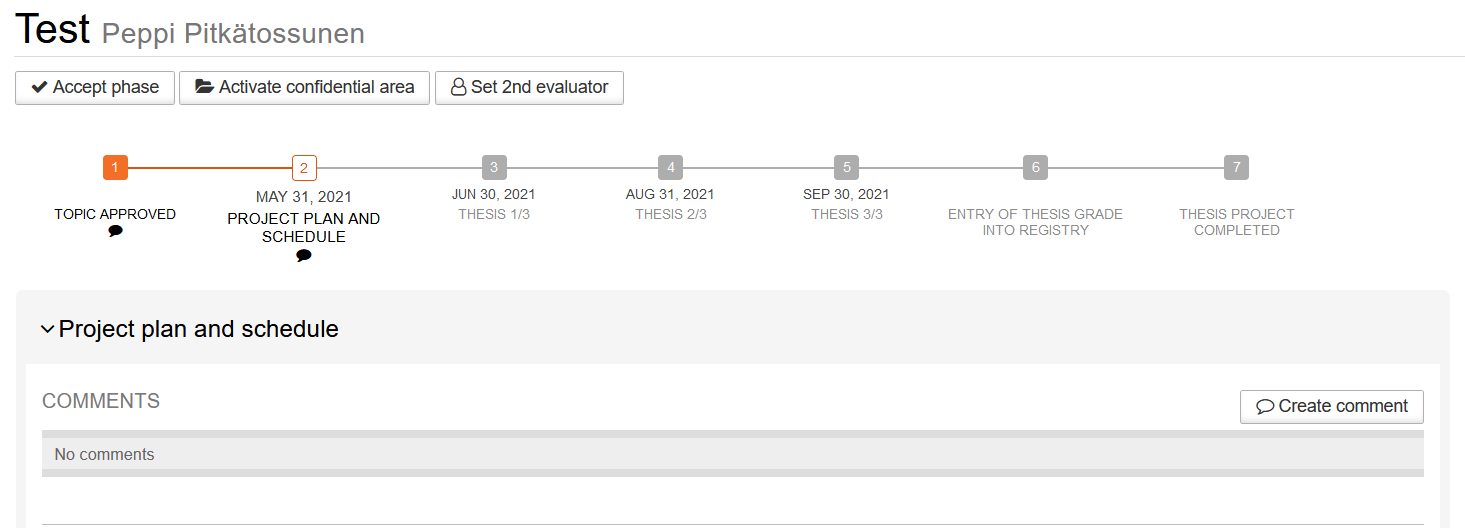
When you accept the phase, a study attainment for the student’s thesis course is transferred to Peppi:
- Thesis 1/3 > Bachelor’s Thesis, Planning (3 cr) or Master’s Thesis, Planning (7 cr)
- Thesis 2/3 > Bachelor’s Thesis, Implementation (6 cr) or Master’s Thesis, Implementation (10 cr)
- Thesis 3/3 > Bachelor’s Thesis, Reporting and Assessment (4 cr) or Master’s Thesis, Reporting (10 cr)
See the instructions for approving phase 3/3 on the Thesis assessment and assessment form -page.
If you have a need to skip transferring the study attainment, you can do so by checking the box Don’t create accomplishment to student registry (Figure 2). Use this only in cases, where the student already has the credits in Peppi.
In connection with the approval of thesis phase 1/3, you must enter the R&D credits for the thesis, which will also be transferred to Peppi (Figure 2). If the thesis has been made for a project, the entire number of thesis credits is recorded as a R&D credits (15 ECTS credits or 30 ECTS credits). Otherwise 0 ECTS credits.
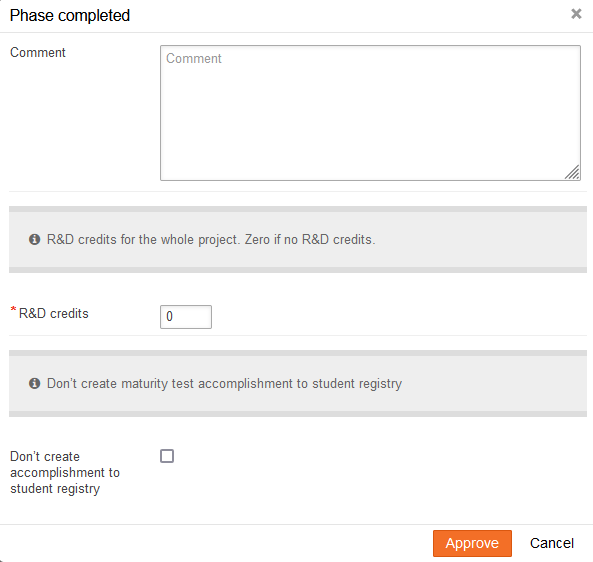
NOTE: After the phase is approved, the tasks left open are displayed in Wihi on the student’s desktop in the same place as in the previous phase.
Opening the phase
The coordinator can open the phases that have already been accepted: 1/3, 2/3 or 3/3 (opening the assessment). If there are comments, activity notes or tasks in the next phase, the comments and tasks move to a phase that is being opened.
NOTE: Opening a phase does not delete study attainments or grades that have already been transferred to Peppi.