10.6 Returning the thesis and plagiarism prevention
Students submit the completed thesis for evaluation in PDF format to the Wihi Plagiarism Check field. The text plagiarism check of Turnitin Similarity software is connected to the field. The checking takes several hours. Wihi sends an email to the thesis tutor about the completion of the checking.
Check the instructions for the student’s thesis which other documents the student must return to Wihi.
The thesis tutor sees the result of the analysis after checking and can either accept or reject the work based on the analysis (Figure 1). After the tutor has rejected the result, the student can resubmit the corrected work for plagiarism prevention via Wihi. In the event of rejection, Wihi will be able to remove the work from the Turnitin indexation, so the work will not be taken into account in comparison, even if the same work will be returned to the Wihi Plagiarism Check field.
NB. If the student has returned his or her work earlier, e.g. through Moodle for a task where the indexation is on, Wihi will not recognize it, and Turnitin will give a big plagiarism percentage.
The thesis is returned when the thesis tutor approves the result of the text check. Read further instructions on the Elmo intra.
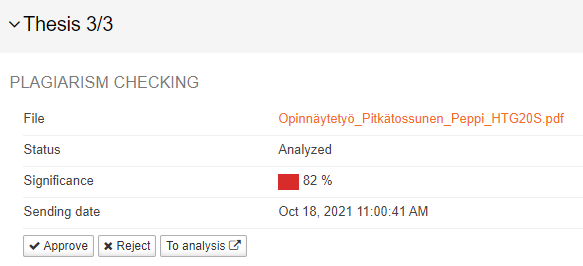
NOTE. The student does not see the analysis, so verbal feedback is desirable upon approval or rejection.
Links
Instruction on plagiarism prevention (Elmo intra, login required)