EXAM visit in another university
Instructions for Jamk’s student
Exam visit means that you take Jamk’s exam in another university’s EXAM room. Exam visit is reserved through Jamk’s EXAM, using your Jamk credentials. You can find the participating universities in EXAM when reserving an exam time. A location-based list of exam visit universities can be found on the EXAM consortium website.
The exam room has recording video surveillance. When you book an exam time in another university’s EXAM room, you accept the rules of usage and surveillance practices of that university.
Making a reservation
Please read the instructions below.
- Check the rules of the visiting university from the EXAM consortium website, such as what you are allowed to bring into the room and where to leave your personal belongings during the exam.
- Find out the location and opening hours of the EXAM exam visitation rooms, as well as access rights.
- Find out the available software and other resources. Especially if your exam requires other software or resources in addition to the EXAM system. All universities have at least the following software available for exam visitation:
- PDF reader
- Program that can open common image files (e.g., Adobe Reader)
- Calculator
- Notepad
- Paint
- Information on whether the computers have headphones or other accessories.
- Sign in to EXAM using your Jamk credentials.
- Choose Select room for exam visit in the Reservation information page.
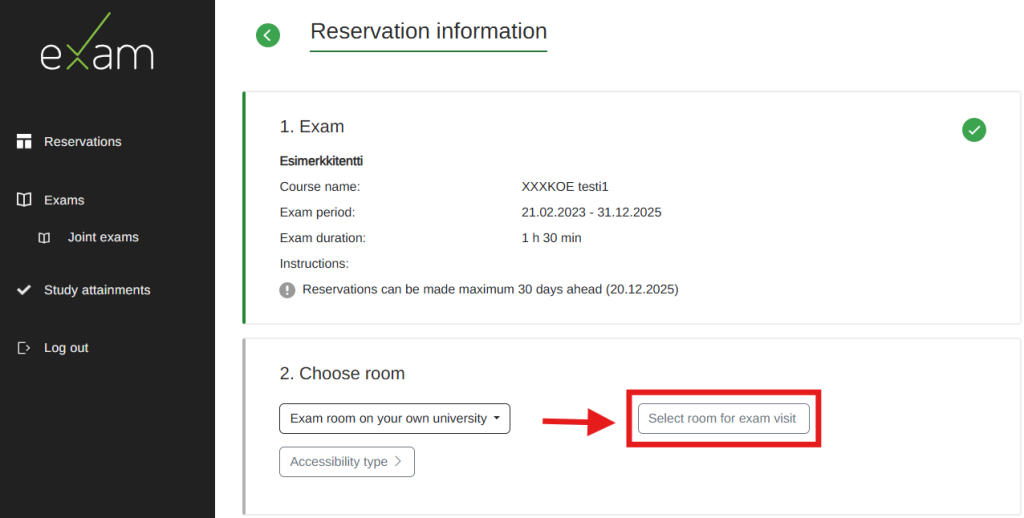
6. A drop down menu Organization is displayed.
7. Choose the university of your choice.
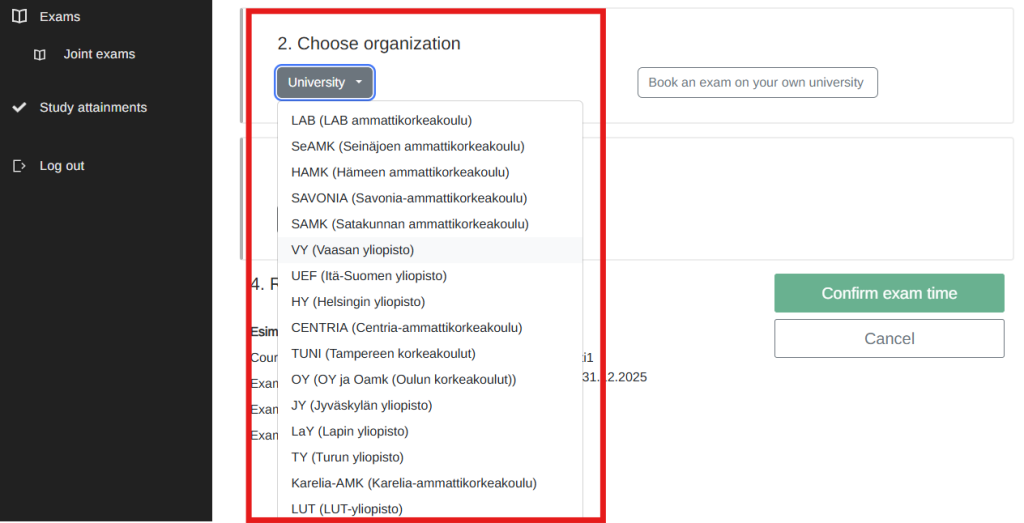
8. Select the exam room. You will see a reservation calendar from which you can choose an exam time that suits you. Finally, Confirm exam time.
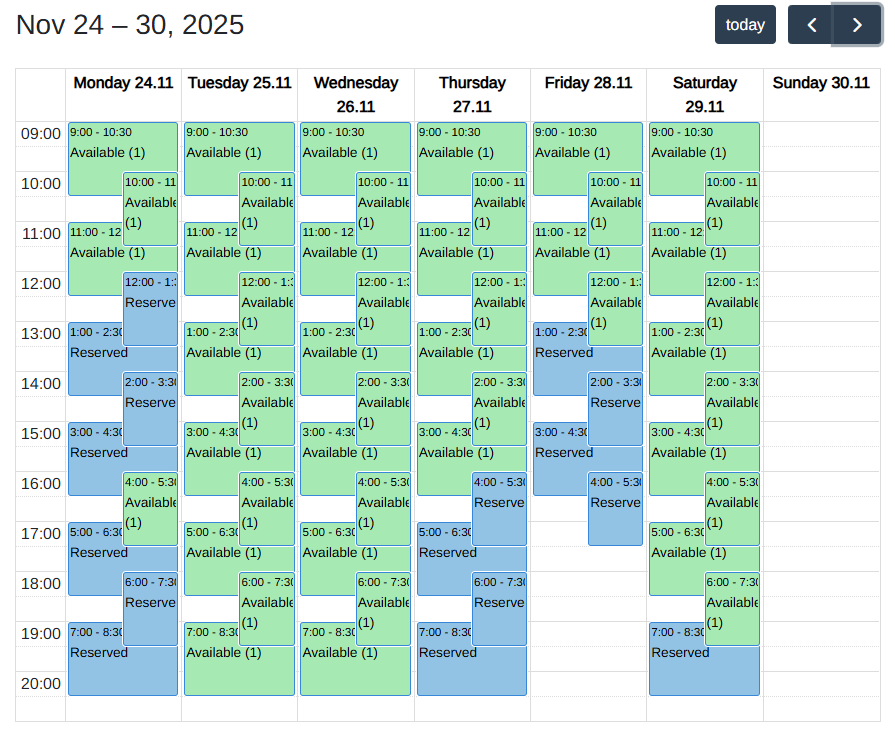
NOTICE! If you can’t take the exam, cancel your exam appointment!
Individual special arrangements
If you have received a decision for individual special arrangements, you can request reasonable accommodations for the exam visit. Arrangements are agreed on a case-by-case basis between the home and host universities. Please contact Jamk’s EXAM support by submitting a service request if you have a need for indivicual special arrangements.
Further information
For questions regarding EXAM visits, please contact Jamk’s EXAM support by submitting a service request.