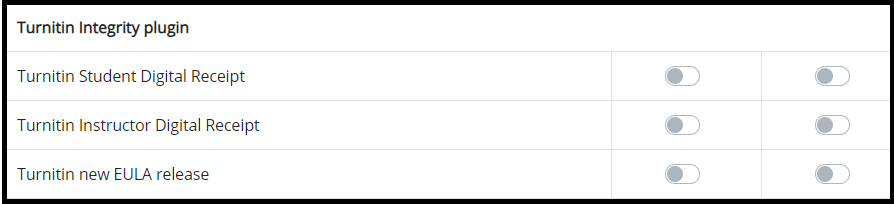Turnitin settings
When you add a new Assignment or Forum activity to Moodle, you can activate the Turnitin Similarity tool to check for similarities between student file submissions, forum posts and forum attachments with material published on the internet, in books, and other documents checked by Turnitin.
- Click Enable Turnitin.
- It is good to activate Allow students to view Similarity Reports.
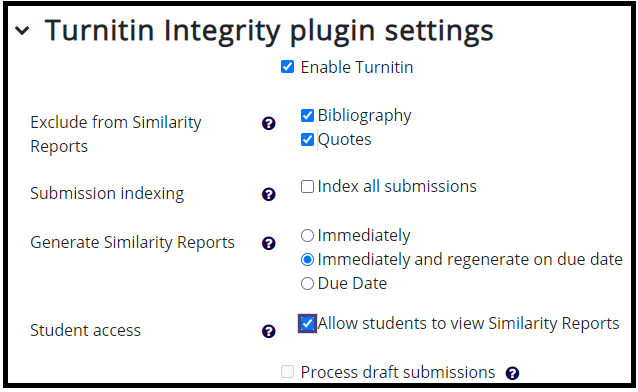
Changing your email notifications in notification settings
Moodle sends an email notification to the teacher every time a student submits an assignment for Turnitin check on the teacher’s course.
If you do not want to receive these notifications, you can edit your notification settings:
- Click your profile image and choose Preferences.
- Click Notification preferences under the heading User account.
- In Notification preferences, you can determine which notifications you want to get by clicking the slider on or off.