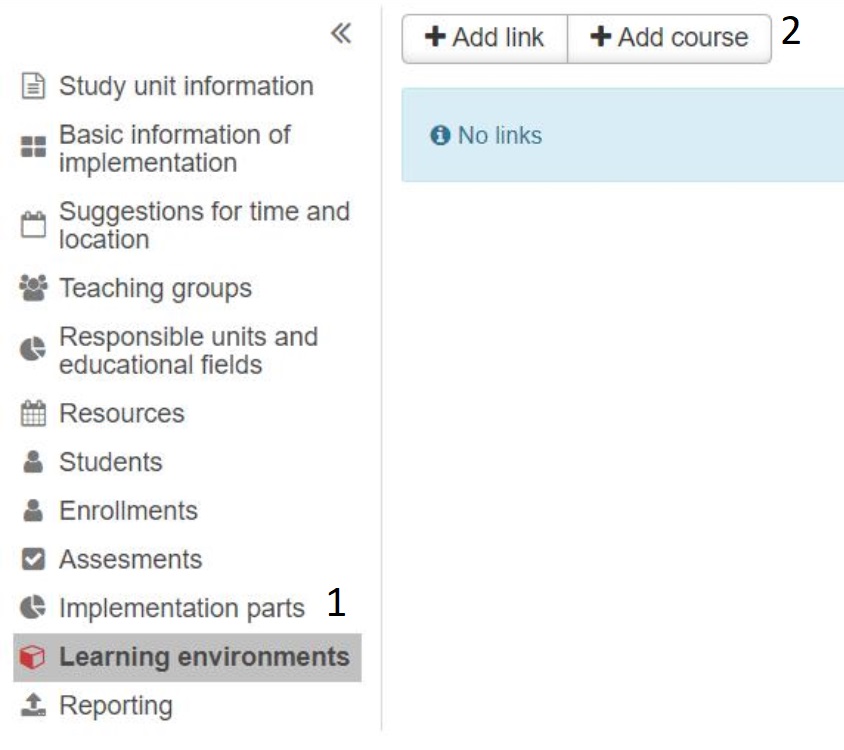Connecting an existing Moodle course to a Peppi course implementation
When you want to connect an existing Moodle course to a Peppi course implementation, complete the following steps:
1. Moodle
- Go to Peppi and copy the course code. The code needs to be exactly the same both in Peppi and in Moodle.
- Go to Moodle and click Edit settings in the Managing tools.
- Add the course code to the Course short name field.
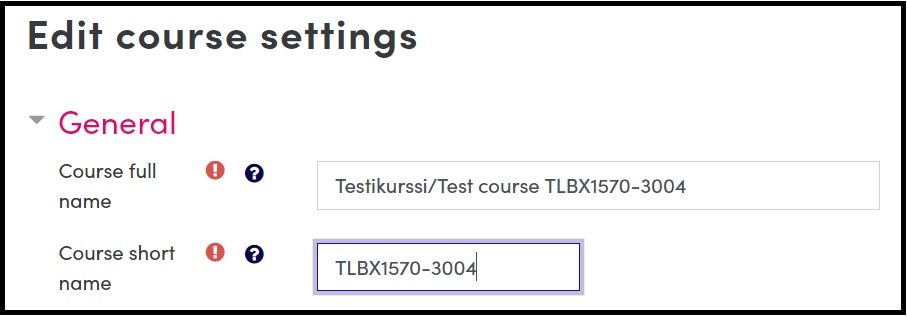
2. Peppi
- Click the Learning environments link on the left.
- Click Add course and save. Do not use Add link.