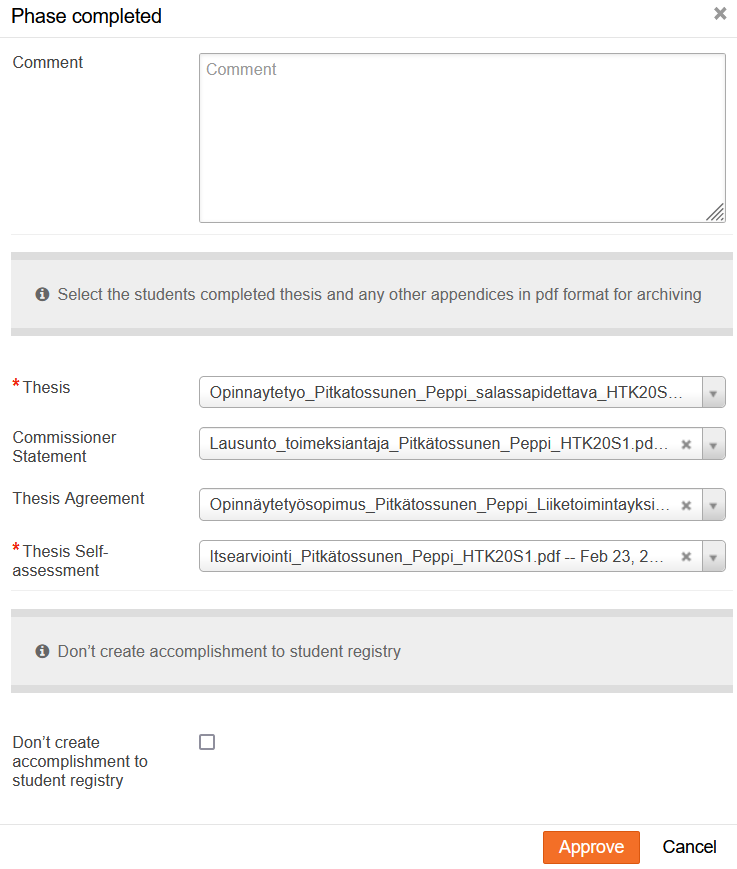10.7 Thesis containing confidential appendices and Wihi
The thesis prepared by a student at Jamk is public and must be open for evaluation. A thesis that is completely secret cannot be prepared at Jamk. Publicity guarantees the objective and equal assessment of theses. Everyone has the right to be informed of a public document. The student is required to comply with good scientific practice throughout his/her thesis project. This applies to all theses prepared at Jamk.
Confidentiality agreement on thesis appendices
If the thesis contains confidential information, it must be left in the appendices as background material.
A legal basis must exist for the confidentiality of the appendix. If the basis of confidentiality for the appendices of the thesis is unclear, Jamk’s representatives will discuss the matter with the commissioner of the thesis. In the discussions, the principles governing the publicity of the thesis and the legal principles concerning its confidential part must be clearly substantiated.
Students guide for students
Processing a theses containing confidential appendices in Wihi
Create a Confidential Area in Wihi by clicking on the Activate confidential area button (Figure 1). You can do this at any phase in Wihi. The confidential area will be visible after activating at each of the Wihi phases.
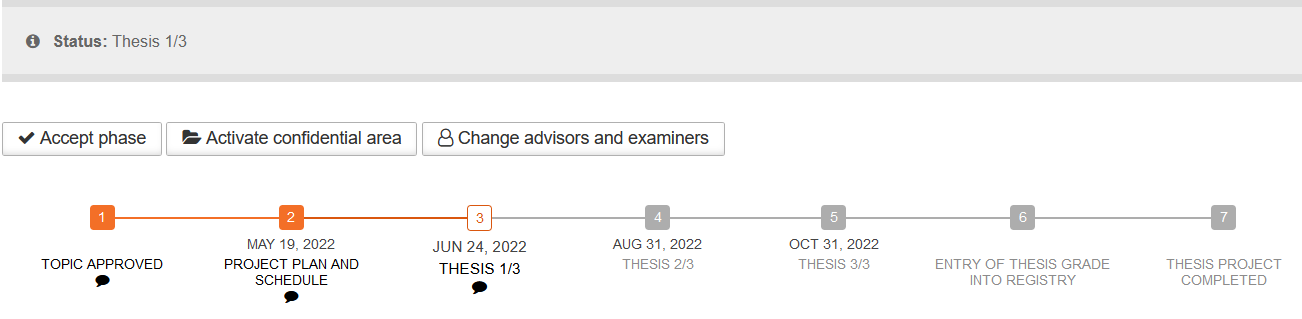
The confidential area is only visible to the student, the thesis tutor and the 2nd examiner. However, it is not visible to coordinators, for example. Throughout the thesis process, the student can use the area to download confidential documents.
Returning a theses containing confidential appendices
The student sends only a public part of his or her thesis to the Turnitin review. The entire thesis with its confidential attachments will be returned to the Confidential Area function as one PDF file.
Thesis guide for students
Archiving a thesis containing confidential appendices
In order to archive the thesis from the Confidential Area function, you must put a check by ‘Thesis is confidential’ field on the evaluation statement form (Figure 2).
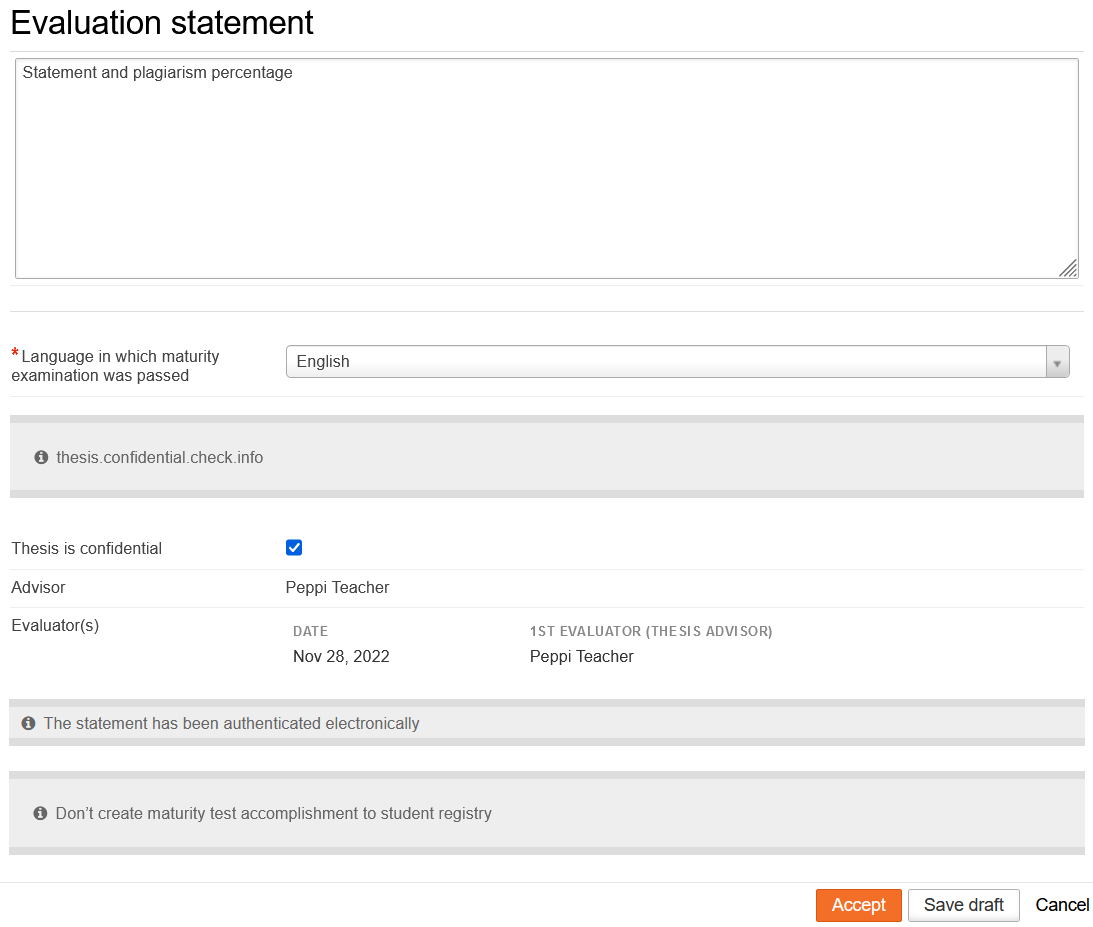
When you are finishing a project in the Accept link window, you can choose the thesis that contains confidential attachments to be archived under the Confidential Area function.
NB: When you are archiving documents, you will not see from which area of Wihi you are archiving them. Therefore, ask the student to name the file containing confidential attachments so that you can easily select the correct file from the drop-down menu (Figure 3).