New Moodle course from Peppi
You can add a Moodle course to your course implementation from Peppi. Log in to Peppi and search for the Peppi course implementation for which you want to add a Moodle course.
- Click the Learning environments link on the left.
- Click Add course and save. Do not use Add link!
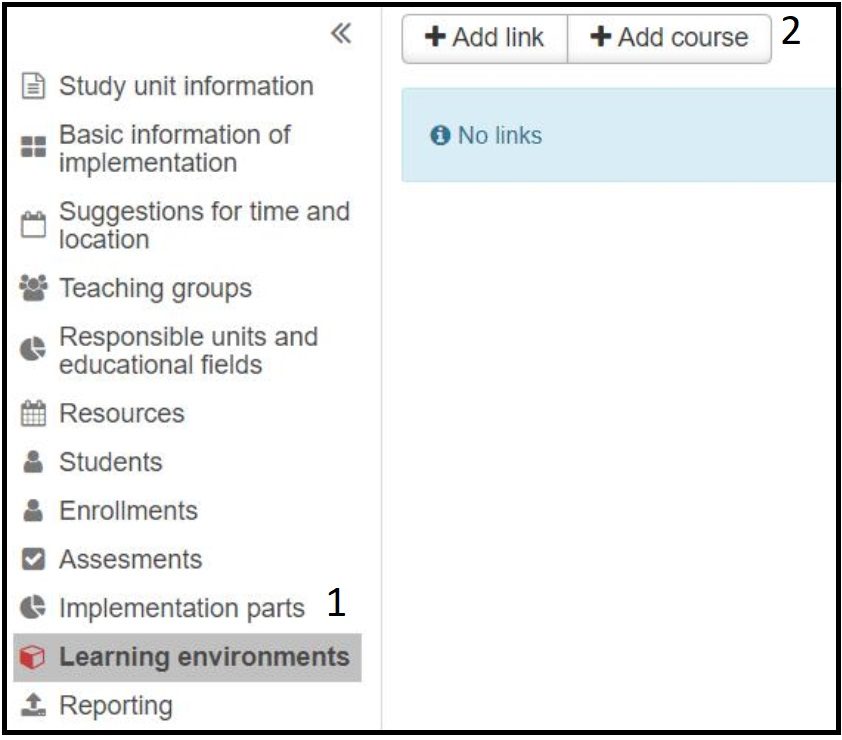
The new Moodle course is created instantly and teachers and students whose enrolments have been accepted are transferred from Peppi to Moodle course participants.
If you make changes to the course participants in Peppi, the changes are updated to Moodle. If a student is unenrolled in Peppi, the student’s Moodle role changes to Suspended.
Students cannot see the course in Moodle unless the teacher has clicked Show course in the course Managing tools.