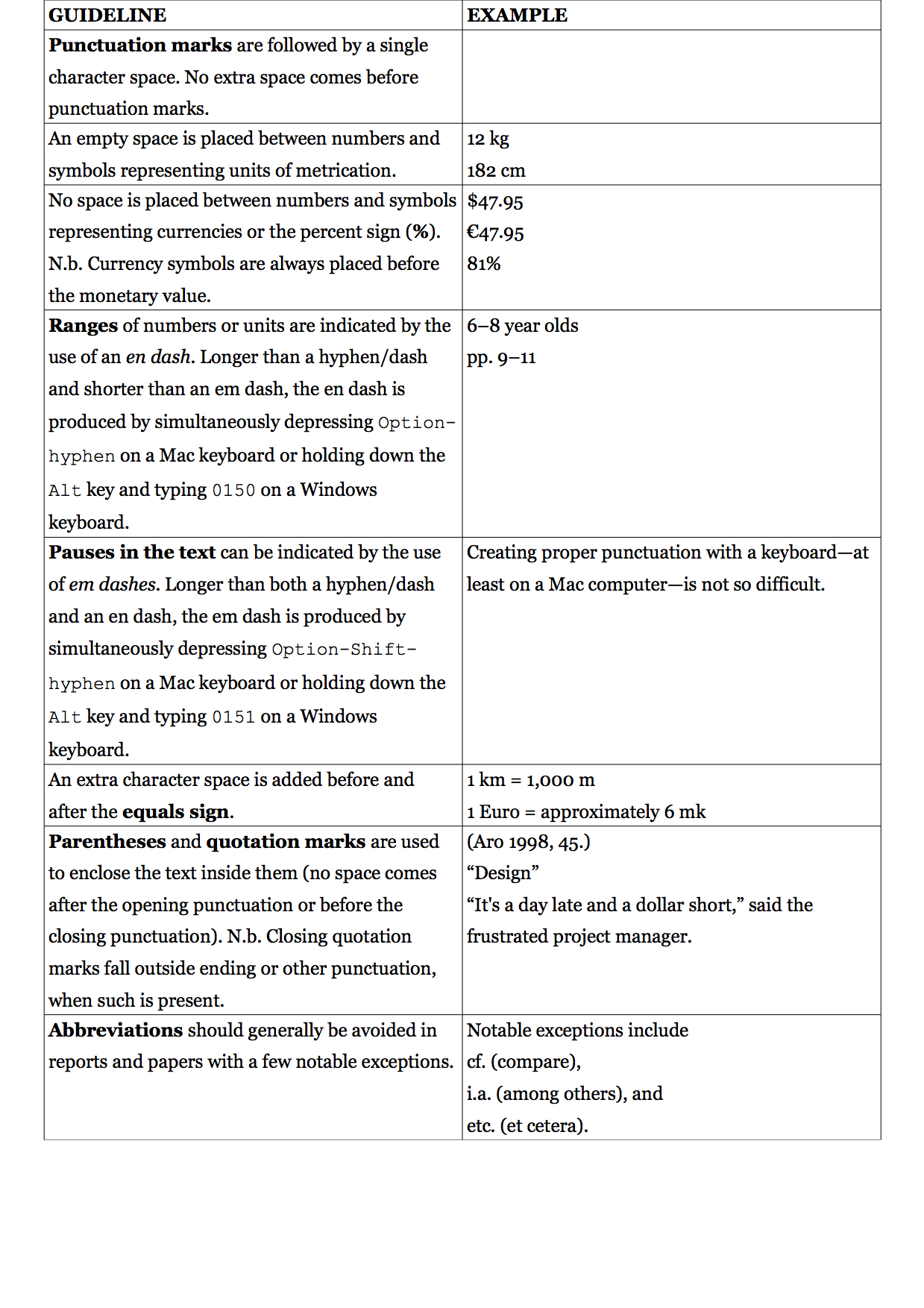7. Appearance of the Thesis
Page layout
Hard copies of a bachelor’s or master’s thesis are to be printed on single-sided A4 sheets of archival-grade paper.
Line spacing for all text pages as well as the table of contents is 1.5; however, the line spacing may be adjusted as appropriate for the table of contents. For the description page, the line spacing is 1.
The default text size for the report is 12 points, and the text font must be clear and easy to read. The preferred font is Calibri. The text size and font for the description page are specified in various instructions and forms contained in the Thesis Guide.
The specifications for page margins are as follows: 2 cm on all sides. Paragraph breaks are used, but the body text must not be justified across the page: lines should break naturally, as this lends itself to improved readability. The recommended amount of space after each paragraph is 12 points. When a document’s paragraph settings are configured in this way, there is generally no need to add any space before paragraphs.
Text sizes ranging from 12–18 points may be used for chapter and subchapter titles as well as minor headings. Font styles (for example bold and italics) may also be used, provided the use of such is conservative and consistent throughout the report. Underlining is discouraged as a way to add emphasis to text, since it can be confusing for readers to distinguish between underlined text and hyperlinks, and because certain text markup languages, such as MultiMarkdown, do not directly support underlining. It is advisable to leave 12 points of empty space before and 18 points after each chapter title, as this helps to make the pages of the report look more balanced. For subchapter titles, it is sufficient to leave 6 points of empty space before and after them. All chapter and subchapter titles, as well as minor headings, are aligned with the left margin along with the body text (see Figure 7).
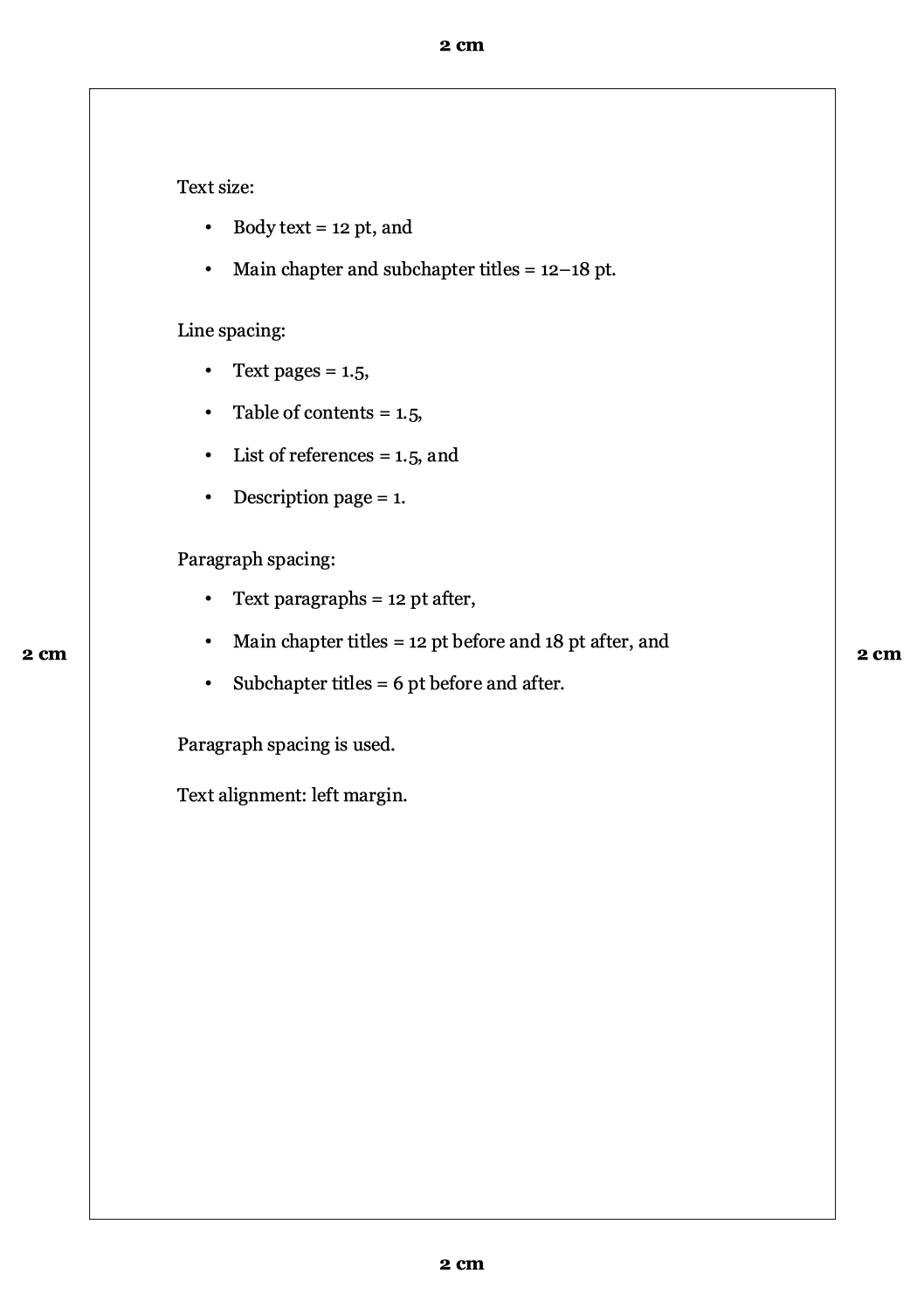
Page numbering starts with the table of contents (page 1) and continues uninterrupted through the list of references and appendices (the description page does not belong to the range of numbered pages).
Chapter divisions
The text of a thesis is divided into chapters (main chapters and subchapters), based on the contents of the report, for the sake of readability. Run-on paragraphs or the absence of paragraph breaks make for a laborious and difficult reading experience. On the other hand, an overabundance of short paragraphs causes the text to become choppy and disorderly, which might result in the reader being unable to see the connections between isolated ideas and the broader context. As a rule of thumb, only one key point should be treated in a given paragraph. Paragraphs are aligned flush with the left margin: the first line of a paragraph begins from the left margin, and distinction between paragraphs is made by the presence of an amount of empty space roughly equal to that of a line of text (approximately 12 points). No indenting is used for new paragraphs.
Minor headings
On text pages, small sections of text can be headed with bold-faced titles. Minor headings are written using sentence case capitalisation. They are not numbered and do not appear in the table of contents.
Adding emphasis
Text can be emphasised typographically when there is a desire to stress certain information, for example when an important point is presented for the first time in the text. Important points can be written in bold typeface, and long citations (i.e. over three lines) written in italics, single-spaced and indented (see the Indenting section below). The emphasis of text must be used consistently, but also sparingly and prudently, so that its effect is not compromised. No form of text emphasis may be used for more than one purpose in the same text.
Lists
A list must comprise linguistically similar items. A list cannot be situated in the text as a standalone paragraph, but rather must always be preceded by an introductory sentence or clause. Likewise a list with no introductory sentence or clause cannot be used to begin a chapter.
Ordered lists can be made using several different methods, such as with
- numbers,
- letters, or
- bullets.
Upper case letters are followed by a full stop: A., B., C., etc.; lower case letters are followed by a closing parenthesis: a), b), c), etc. The rules for capitalisation and punctuation of list items follow the basic rules for sentences. If a list item forms a complete sentence, the first word begins with a capital letter and the sentence ends with the appropriate ending punctuation. For lists embedded within a sentence, as in the case of the example above, punctuation is used as appropriate to separate the list items and, finally, to end the sentence.
Indenting
Lengthy direct citations—those of more than three lines—are indented one tab stop (five empty spaces) from the left margin, single-spaced, and italicised. Indented blocks of directly quoted material do not need to be enclosed in quotation marks.
Lists, equations, and formulas are also indented one tab stop from the left margin and padded above and below with an amount of empty space roughly equal to one line of text. Formulas short in length may also be embedded within sentences, provided that approximately five extra character spaces are added both before and after them.
Reference list entries require special formatting. The second, as well as any subsequent, lines of each entry are indented one tab stop from the left margin. Refer to the APA Style Common Reference Examples Guide for additional clarification.
Technical aspects of writing
Before getting too carried away with a writing assignment, it is strongly advised that the page, paragraph, and other style settings of the chosen word processing programme be properly configured. There is, in fact, good cause for putting the technical aspects of writing to use even in the earliest stages of a writing project (see Table 1). Once a report has been written, it should undergo a final review of the style, spelling, grammar, and notation technique.
Table 1. Guidelines for avoiding the most common technical writing mistakes