11 Publishing in Theseus
In order to apply for a degree certificate, you must do the following:
- submit the latest version of the thesis and related documents in to Wihi (see section Return the thesis)
- wait for your supervisor’s permission and then publish the latest version in Theseus, either in the open or in the restricted collection
- copy-paste the permanent link from Theseus to Wihi
The version of the thesis must be the one that was evaluated and approved, and it may no longer be changed or corrected. You are responsible for ensuring that the version of the thesis is correct.
NB: Wait for your advisor's permission before publishing your thesis.
Publishing the thesis in Theseus
All theses are published electronically in the open collection or in the restricted collection of Theseus. Make the publishing carefully, so that you can copy the Theseus link and paste it to the Wihi. The link will not be sent to your e-mail.
The links on this site take you directly to the Theseus instructions. Below is a video that guides you in the publishing process.
Theseus open collection
Theseus is primarily an open publication repository. When you save your thesis in Theseus’s open collection, it will be freely available in the Internet. You can also easily share the link to your thesis. When you save your thesis in Theseus’s open collection, on the thesis description page must be “Permission for open access publication: Yes”.
Theseus restricted collection
The restricted collection is a closed part of the Theseus publication repository, to which the access is restricted to Jamk’s users from Jamk campuses (no remote access). The metadata (author, name of the thesis, keywords, summary) of theses stored in both open and restricted collections are visible in the open internet. If you wish to save your thesis in Theseus’s restricted collection, check that you have written the text “Permission for open access publication: No” on the description page of your thesis.
You must not publish confidential information in Theseus, not in the open collection and not in the restricted Theseus collection.
You must save your material to Theseus during your study time. After graduation, you can no longer save your thesis to Theseus.
See the video below on how to publish your thesis in the Theseus collection.
File format PDF/A
Publish your thesis in PDF/A format. This is NOT the same file format that you use for Wihi. See the links on how to convert the file.
Also, note that the name of the file will appear as such on the public website.
If the work has only one author, the filename is: Lastname_Firstname
If the work has more than one author, the filename is: Lastname_Lastname
NB: This instruction only applies to the file to be saved to Theseus. Naming convention in submitting the work in Wihi is in section Return the thesis (see the links!).
Theseus can only store files up to 75 megabytes in size. Contact the Jamk library if your thesis is larger or if your thesis has e.g. an external recording as a separate attachment.
Copying and saving the Theseus link to Wihi
When publishing your thesis in Theseus, copy the permanent address of the publication and save it in Wihi:
- When you are publishing your work in Theseus, copy the URN identifier (Figure 1) from the ‘Save publication’ form
- Paste this link to Wihi in the section Add link to published thesis.
- Add https://urn.fi/ to the beginning of the link (Figure 2).
- Click ‘Send’ to confirm.
NB: The link is broken right after the publishing is done. This is OK and it doesn’t prevent your graduation.
The link will be working about in a week, when the link is confirmed in Theseus. After this your work becomes visible in the Theseus collection.
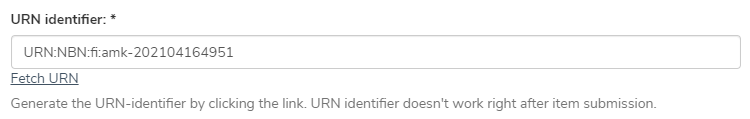
Figure 1. Permanent address of publication uploaded to Theseus
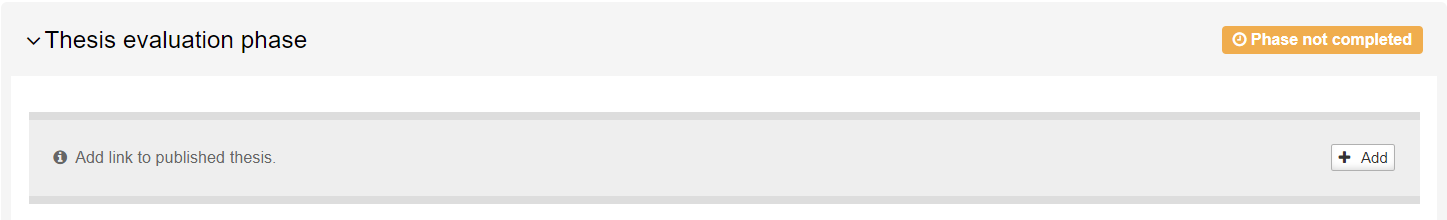
Figure 2. Adding Theseus link to Wihi
Archiving of the thesis
Your thesis supervisor will archive the thesis to the Jamk electronical archive after you have added the Theseus link to Wihi. At that time, you will get your grade and the final credits to your study record in Peppi. You can apply the degree certification straight after that.