4 Topic proposal
Take a look at the thesis phases and tasks:
Your thesis project begins when you make a topic proposal in the Wihi-system. See tips how to succeed in your thesis by using Wihi.
Topic proposal in Wihi
- Log in to Wihi (wihi.jamk.fi) using your Jamk e-mail address and password.
Wihi home page, click the button Create a topic proposal (Figure 1).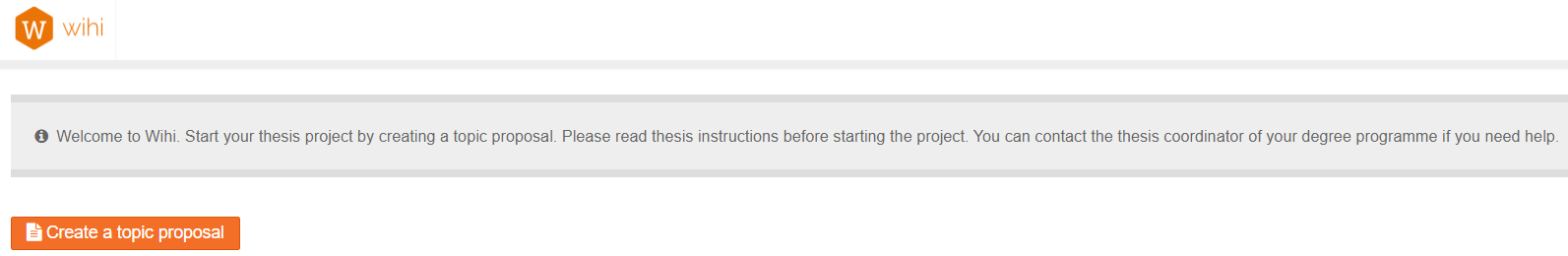 Figure 1. Student’s Wihi home page when starting the thesis work
Figure 1. Student’s Wihi home page when starting the thesis work - Fill in the form.
- Group members:
- If you are doing the thesis together with one or several other students, invite the other students to this Wihi project (Figure 2). This allows them to participate in the guidance and communicate with the advisor. If you work individually, leave this empty.
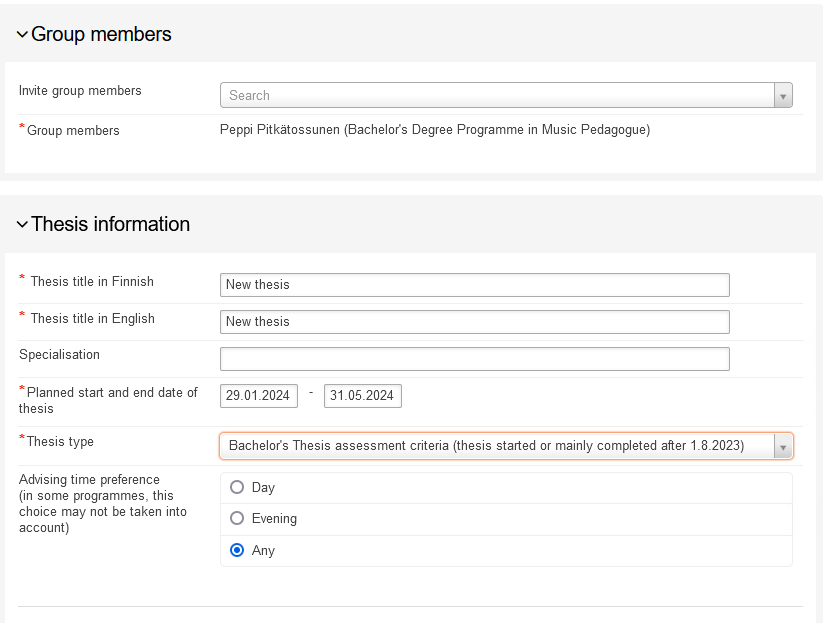
- Thesis information:
- In the ‘Thesis title’ fields, fill in the preliminary name of the thesis in Finnish and English (NB: for English program, write the name in English in both fields).
- The specialisation may be, for example, a track or other study path for your degree programme (e.g. marketing within the Business Administration degree programme) or the broader topic area of your thesis (e.g. the elderly, quality management, the energy industry). If your degree programme does not have such options, leave the field blank.
- Select the planned start and end date for the thesis
- Select thesis type: Bachelor’s or Master’s assessment criteria.
- Advising time preference: You can propose a time for guidance that suits you best (daytime, evening, or whenever).
Describe the details of your thesis according to the pictures below (Figures 3 and 4).
Give enough details, so that the reader can get a good understanding on what you are planning to do and how.
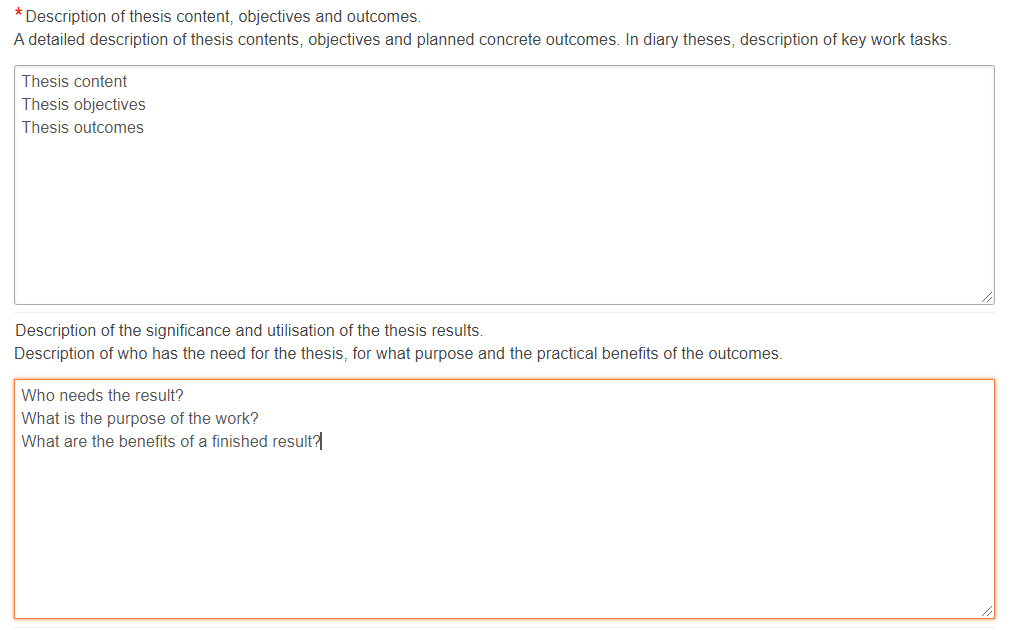
Figure 3. Describing the significance of the content and results of the work on the topic proposal form
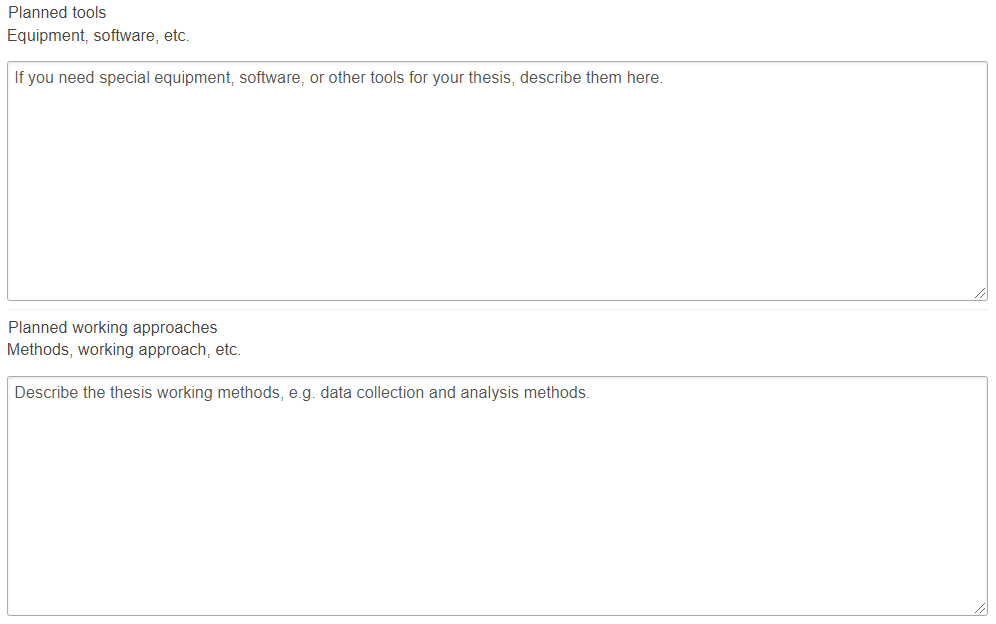
Figure 4. Describing the planned tools and working methods on the topic proposal form
- If you have a client or a commissioner for the thesis, fill in their name and contact information in the form (Figure 5).
- Describe your previous studies to the ‘Readiness’ box. See help from the Figure 5.
- By ticking the box under the topic proposal, you commit to complying with good scientific practice in your work and agree that your texts can be checked using the plagiarism detection program.
- Finally, click the ‘Submit’ button. You can also save the topic proposal as a draft and continue working on it later.
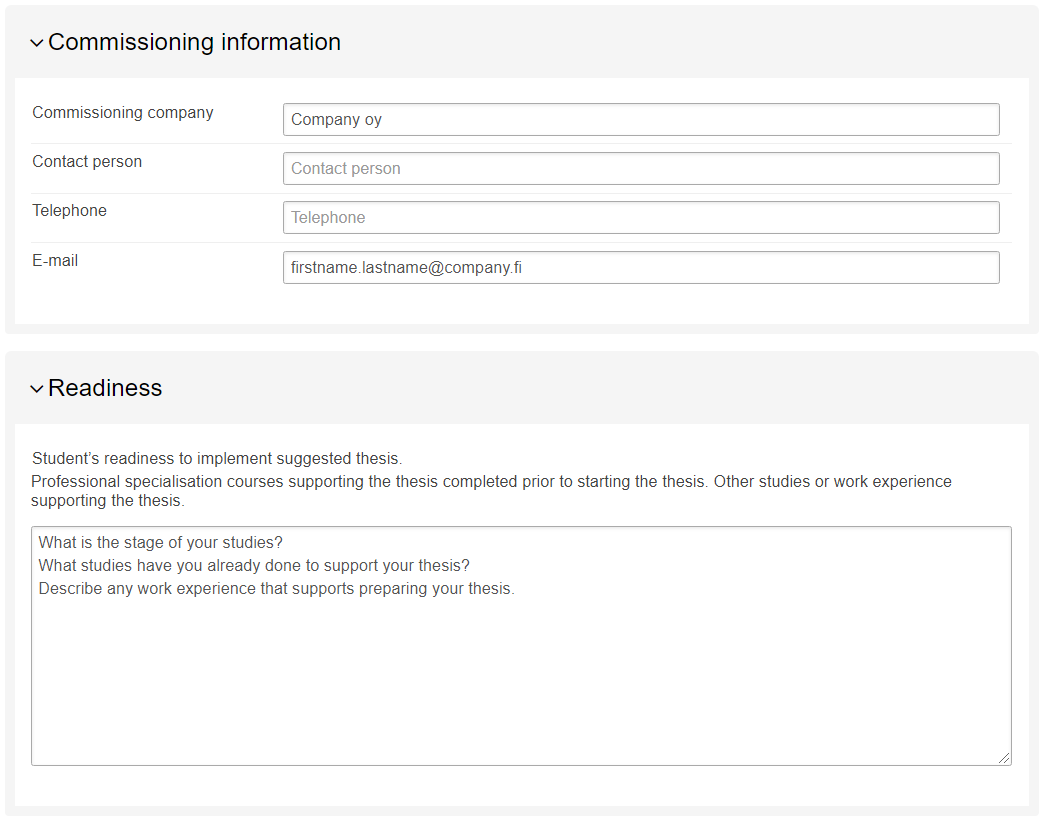
The topic proposal is sent to the degree coordinator, who may request further refinements to the topic proposal before approval. You will get e-mail to your Jamk email about the approval. The coordinator assigns an advisor for your thesis. When this is done, the working area for your thesis project opens (Figure 6).
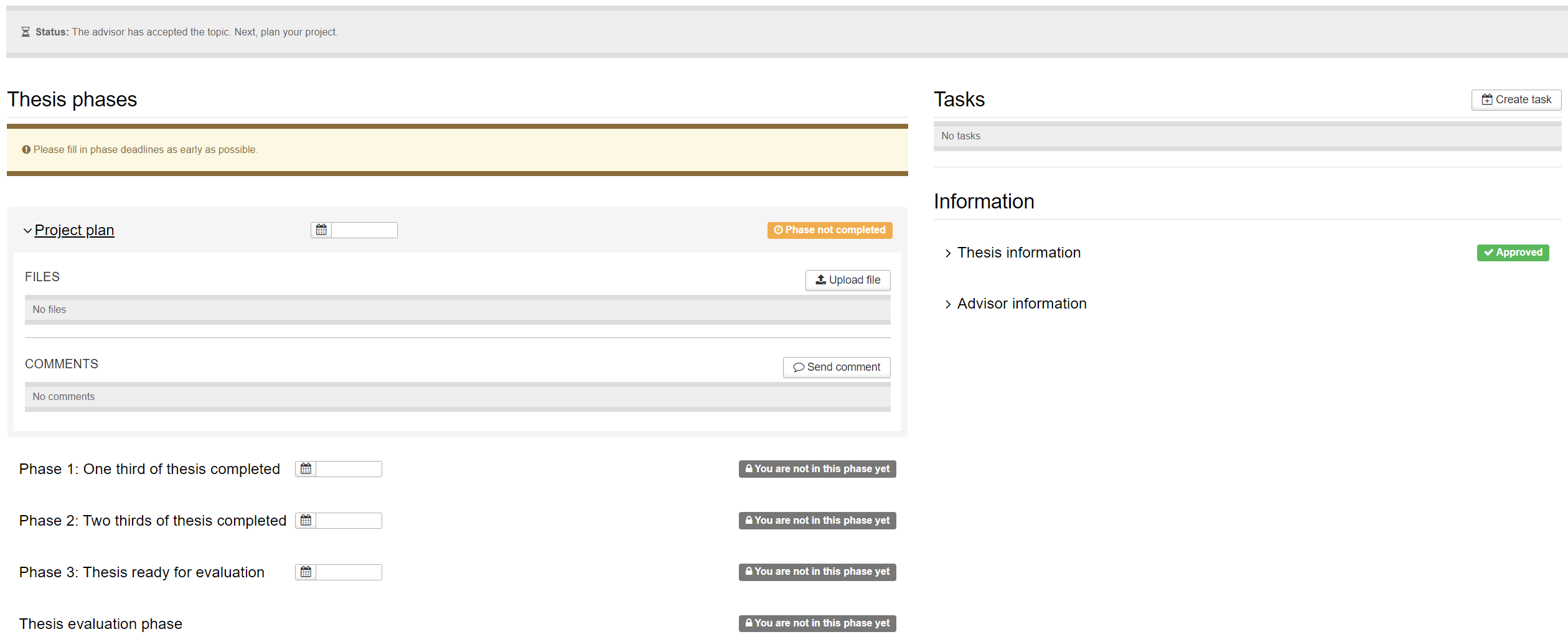
Updated 22.5.2025