Atomi
Atomi is a service for students and staff for making the administrative process involved with creating documents and certificates for students smoother. Atomi creates an electric signature either directly to a printout using information gathered from the integrated source system or to a separate document.
The Atomi service may be found in Peppi Students’ Desktop, either on the home page or on the upper navigation bar under ELECTRONIC SERVICES. Direct link to the service is https://opiskelija.peppi.jamk.fi/atomi.
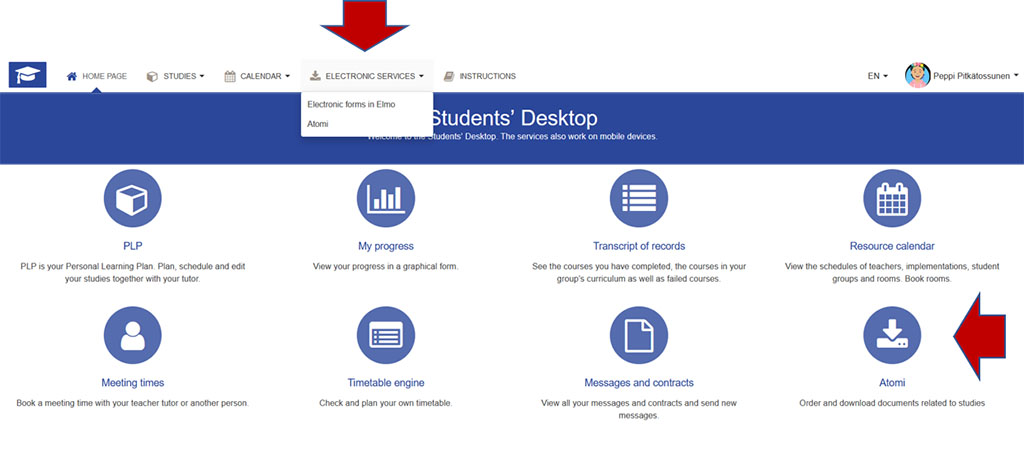
The service opens in NEW ORDER window where you may find the documents available for you to order. Available documents vary on the grounds of study entitlement. Thus, all the students do not have the same documents available.
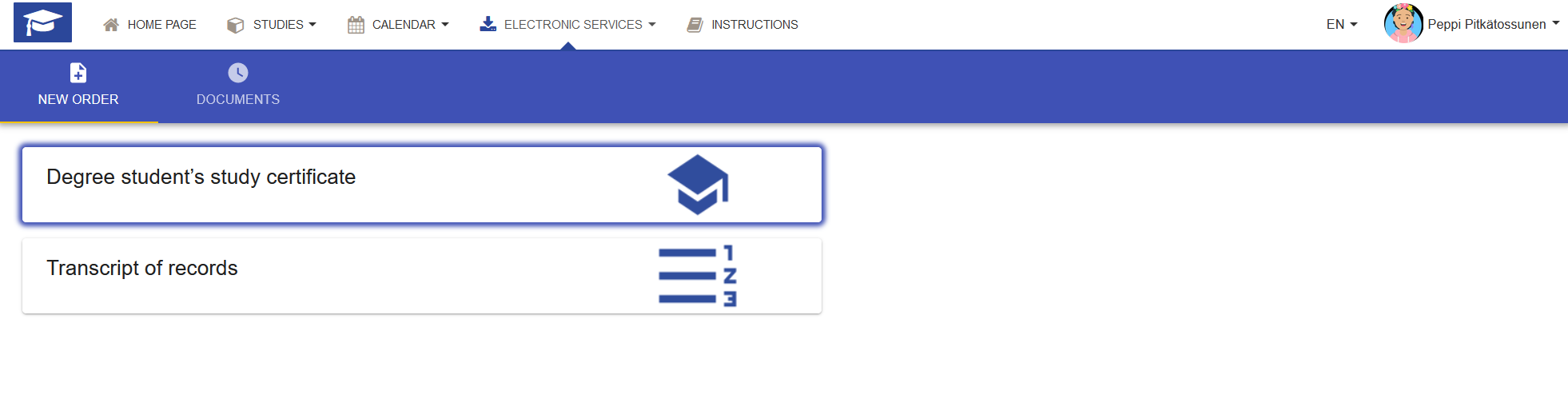
Ordering a new document
- Click the document you want to order.
- Depending on the document, the service may ask in which language you want the document. Choose then the language of your choice and click ORDER.
- The service creates the document and an electric signature attached to it.
- Move to the DOCUMENTS tab.
- The newest document you ordered may be found on top of the document list.
- You may open/load the document by clicking the document’s name.
- The document either (You may, if needed, change the default setting for opening a document in the settings of your browser. The instructions to do this can be found in the browser’s instructions.)
- is opened in the browser or
- is uploaded to the browser’s downloads file or
- is opened with the default programme.
- The document has now been saved into your computer and you may still send it forward e.g. together with an application. The document contains an electric signature and the instructions on how to verify the signature.
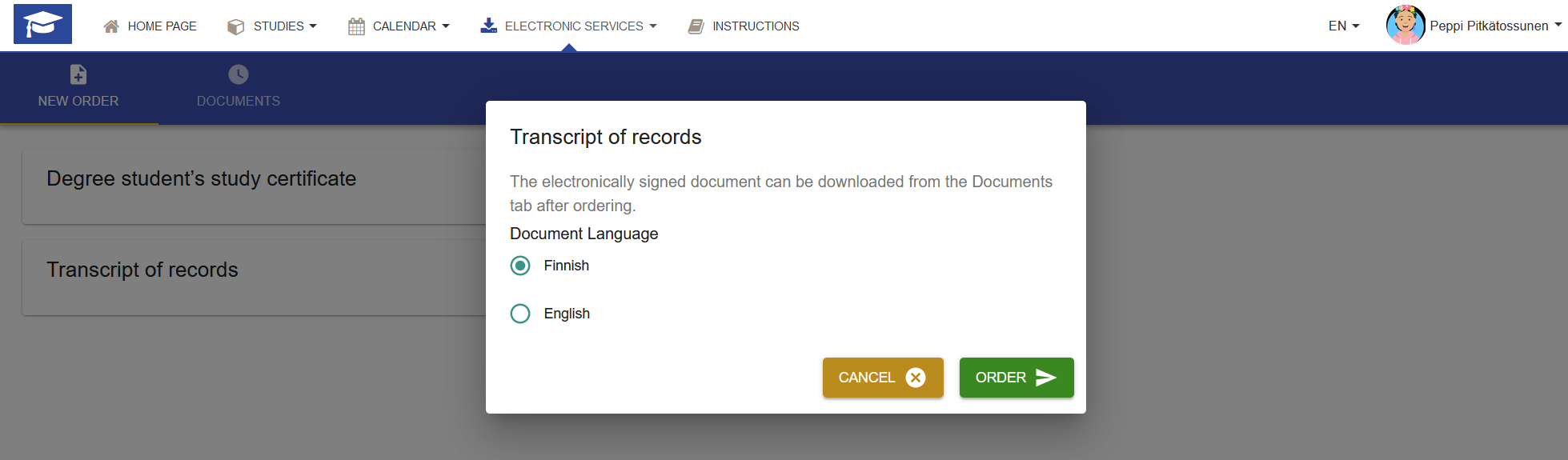
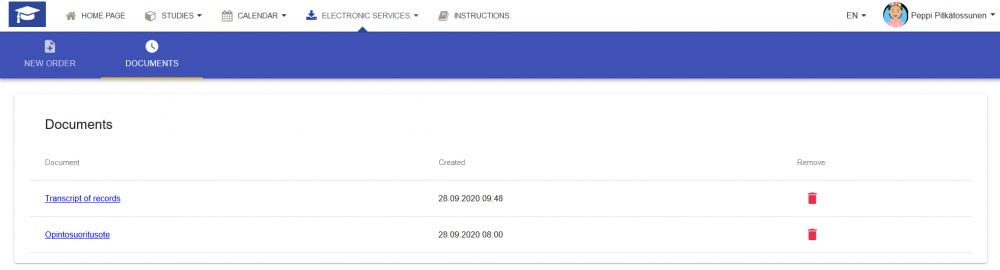
Removing the documents
The number of documents in Atomi service at one time is restricted. Very often the maximum number of documents per student is 20. When the maximum is reached, you need to remove older documents from the service in order to be able to order new ones. You may download the documents from the service to your own files, if needed.
Notice, that the signature of printed Atomi documents can not be verified by Jamk if they are removed from the service. However, the signature of every electronically sent Atomi document can be verified whether still in the service or removed from it.
- Move to the DOCUMENTS tab.
- On the line of a document you will find a red litter icon. Click it and the document is removed from the service.
- If needed, you may always order a new, corresponding document.