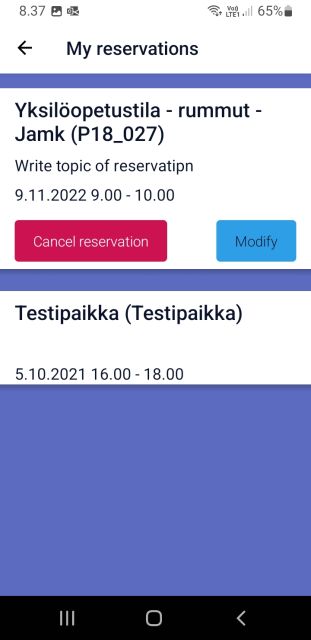Classroom Booking in Tuudo
Both students and staff can reserve rooms in Tuudo with the same reservations rights they have in Peppi.
Select Reservations from Tuudo’s menu
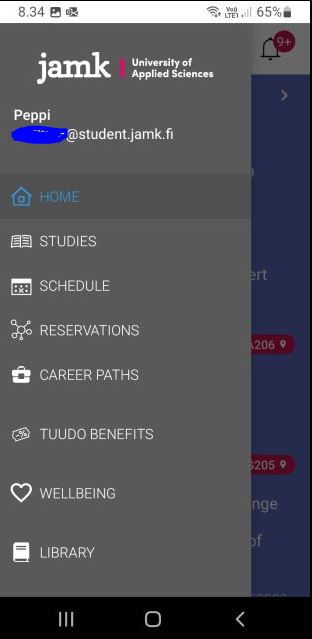
- On the first tab you can see your favourite rooms and the facilities or equipment to which you have the right to book.
- In the upper right corner you can view all bookings you have made by clicking on the My Reservations button
- If you have the right to book, the Reserve button allows you to view the room´s calendar and make a reservation.
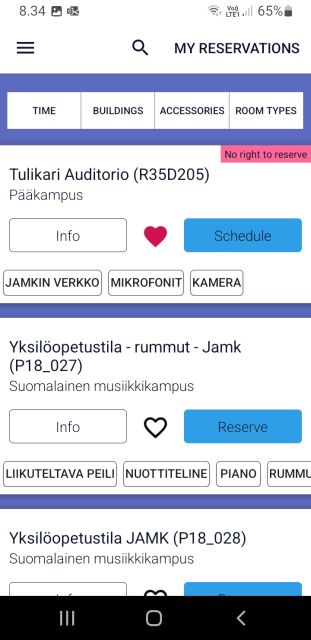
Making a Reservation
- Click the Reserve button next to the room you want reserve. The room calendar will open.
- Find the time that suits you and click on the calendar. You can use your finger to move around to edit the time
- At the top right, click on Confirm

- The name of the reservation is a required field, enter the subject of the reservation in it
- You can still edit the start and end time of your reservation if you need to
- When the information is ready, click Reserve
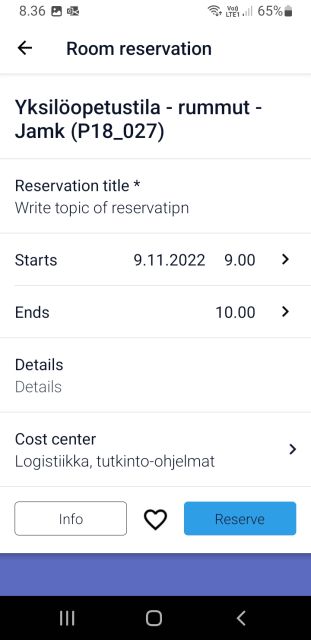
- You can see your bookings in the room´s calendar, under My reservations and in Peppi.
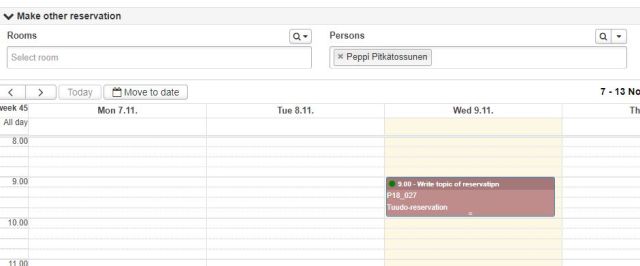
Making a Reservation by Time Range
- If you have to make a reservation in specific time and you want to see available rooms on that time choose Time bar from Reservations front page.
- Edit the time if needed. Then click Confirm button
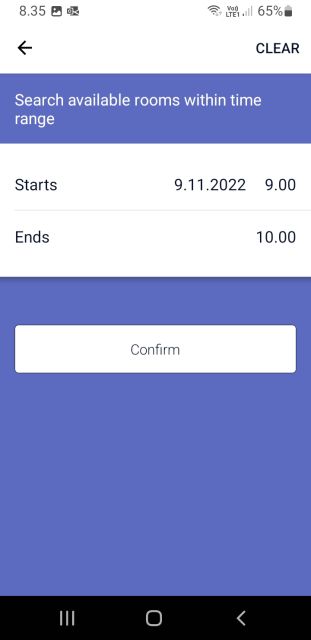
- You see list of rooms which are free on that timeperiod. Click Reserve from the room you want and reserve it.
Edit and Cancel Reservation
- You can see all the bookings you have made under My reservations
- You can cancel a reservation by clicking the Cancel reservation button
- To edit a booking, click on the Modify button.
- After editing, save your booking
- You can also edit your bookings in Peppi.