Messages and Group Description
Messages
In PLP Messages tab, you may view all your messages in Peppi related to your PLP or your studies. You may filter the view by selecting one or multiple choices among Show all, PLP tasks, PLP messages, Notes and Contracts. If the message thread contains new messages, you see a number on the recipient row.
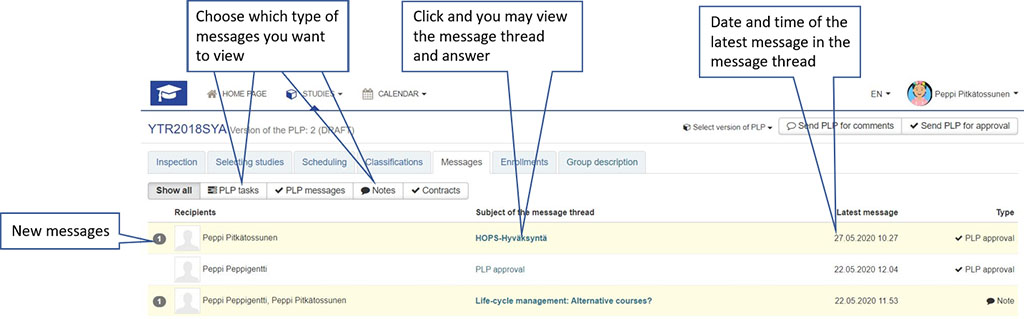
By clicking the subject title of the message thread, a separate window opens and you see the whole message thread and you may answer.
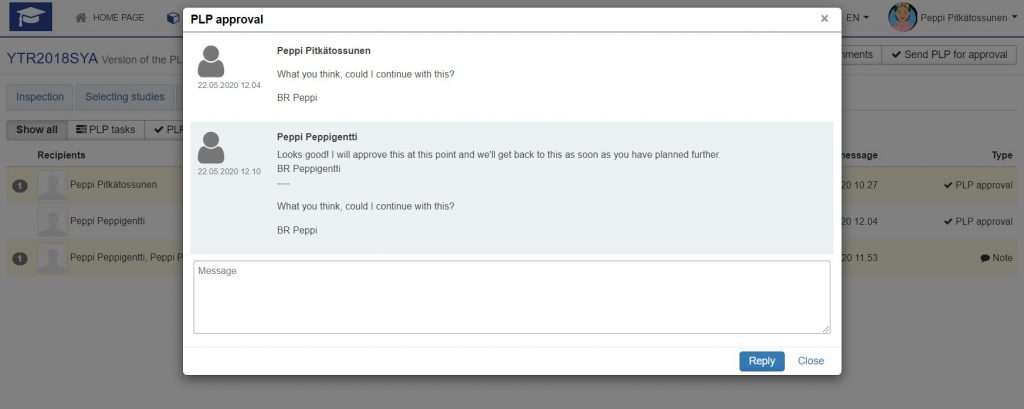
Group description
The last tab of PLP contains information of your study group: members of the group and group’s description, working methods and meetings. Your group’s teacher tutor will update these fields.