How to fill in an eRPL application
Always fill in the application as accurately as possible so that the teacher does not have to send your application back for supplementation. For example, if you are applying for accreditation with prior higher education studies, find the code and learning outcomes of the studies on that higher education institution’s website and add them to the application. Attachments must always be added to the application (e.g., a transcript of records).
Proceed with the application depending on whether you are applying for a replacement or inclusion.
First, read the general instructions for accreditation on the eRPL accreditation page. You will also find instructional videos on the same page.
Filling in the accreditation application
Guidance discussion details
Always start eRPL by having a guidance discussion with, for example, a career tutor. Then fill in the application in Peppi, where you should first add the information for the guidance discussion.
- On the Students’ Desktop, go to the eRPL Accreditation page and select New application at the top of the page on the right (figure 1).
- Fill in the guidance discussion details (figure 2):
- It is recommended that the first page of the application is completed during the guidance discussion.
- In the date field, enter the date on which you had the guidance discussion.
- From the drop-down menu, select the teacher with whom you had the discussion.
- In the Additional information field, enter the content of the discussion and what was agreed upon. Note: do not write any sensitive information on the application, such as information on your state of health or learning difficulties.
- Finally, click the Save draft and start the application button.
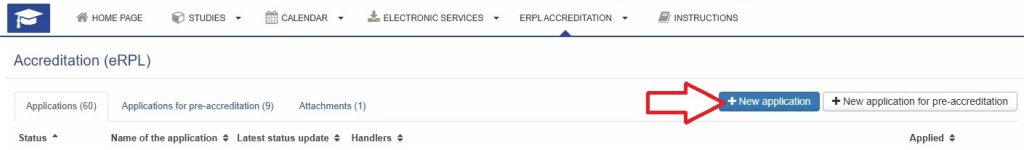
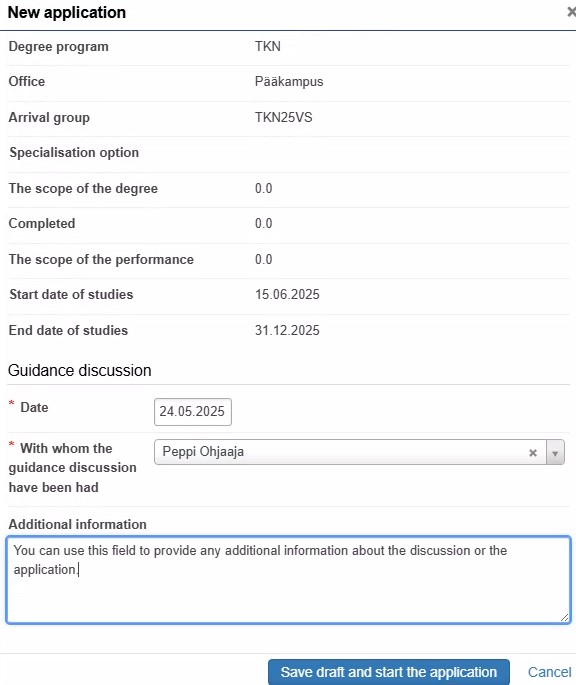
Place of performance details
- Start filling in the application from the section Places of performance.
- Click the “Add place of performance” button.
- In the Place of performance window, enter where you have completed the studies with which you are applying for accreditation (figure 3).
- As the type, select:
- Educational institution, when you are applying with prior studies.
- Work experience or Other is selected when you are applying with prior informal learning (e.g., work experience, hobby).
- Select the type of institution where you completed your studies as the Place of performance type.
- Usually, you would select either universities of applied sciences or universities here.
- When applying with prior learning, select ‘Outside of formal education’ here.
- In the next field, select the appropriate institution if the type of place of performance is a type of institution.
- For others than educational institutions, tick the box ‘The employer can not be found in the menu.’ In the Name of employer field, enter the name of the place of performance in both Finnish and English.
- In the Name of the study field, enter the name of the course you have completed at the institution. Note: Enter the name as it appears on your transcript of records or certificate. Write the name also in English (often found on the transcript of records or on the curriculum of the educational institution).
- If you have completed a study module, enter its name in this field.
- For prior learning, enter either your job title or briefly describe the learning you have acquired, such as management competence, team leadership. Also enter the learning you have acquired in English. Be very careful when filling in this field, as this information will also appear on your transcript of records.
- For the Description field, find the learning outcomes of the course you have completed on the website of the educational institution in question.
- For prior learning, write an overview of what you have done in the field.
- In the Competences acquired compared to the competence goals field, you may provide more detailed information on the prior learning you have acquired.
- If you are applying for accreditation with a study module, enter the learning outcomes of all courses you have completed in this field.
- If you are applying for accreditation with prior learning, describe what learning you have acquired as accurately as possible in the field. If you have described your acquired learning in a portfolio or video, add a link here.
- Attach a certificate stating that you have completed the studies. You should always attach a transcript of records. If you wish, you can also add a link to your own Studyinfo, for example, in the previous field.
- If you apply for accreditation with work experience, a certificate of employment is a required attachment. In other cases, you may attach, for example, a recommendation, a learning diary or a portfolio.
- Note. The maximum size of the attachment is 1 MB.
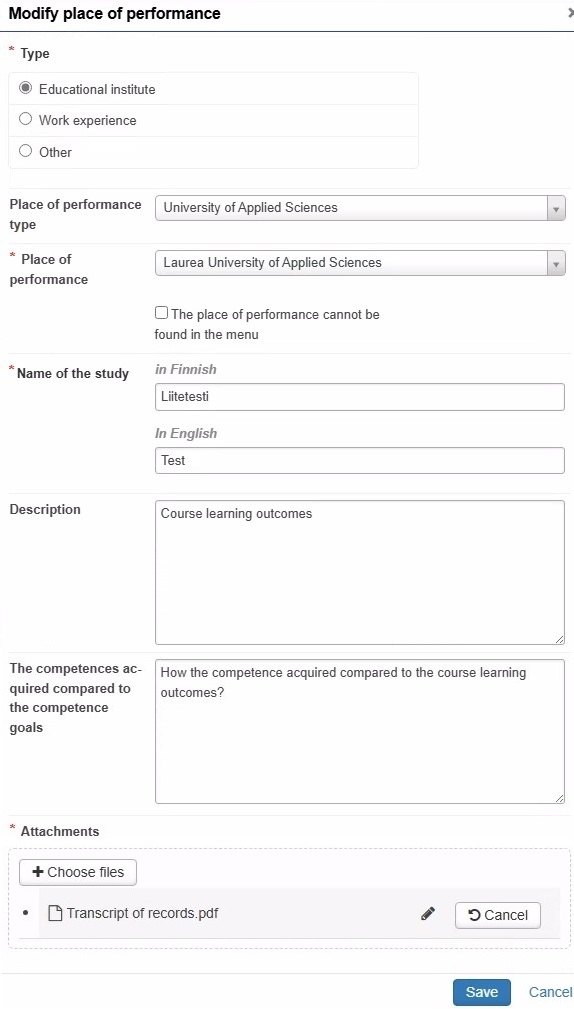
If adding an attachment gives an error message, try the following
1. It might be that the browser has outdated cache.
–> Try a) clearing the browser cache b) using incognito mode c) using another browser or another computer
2. It might be that a browser extension is interfering.
–> Try disabling all extensions (e.g., adblock, if you have it).
3. If the file path contains spaces, special characters, or other unusual symbols.
–> Rename the files without these characters and try adding the attachment again.
Adding studies or competences
When applying for accreditation in Peppi, you must apply for prior studies as accreditation of studies and work experience and skills acquired in hobby activities as accreditation of competences.