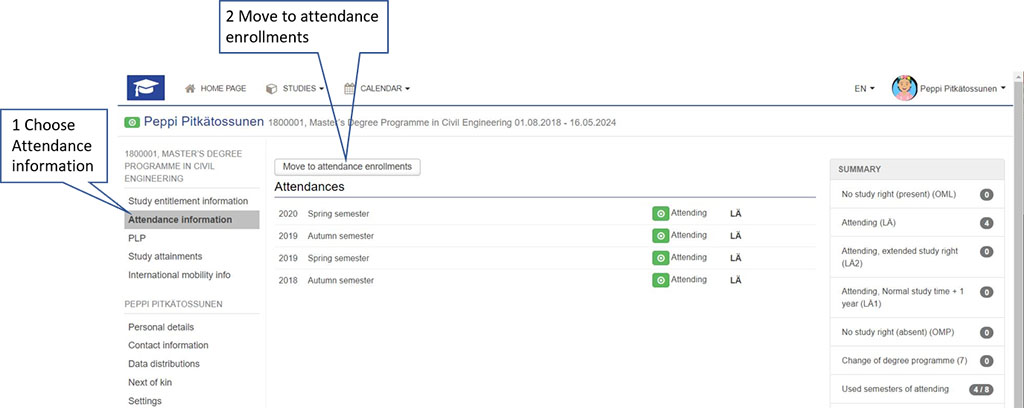Enrolment for Attendance or Non-attendance
Enrolment takes place in Peppi.
Enrolment may be done during the designated enrolment periods. Enrolment for attendance or non-attendance happens either in Enrolments of the Studies menu or in settings of your own information.
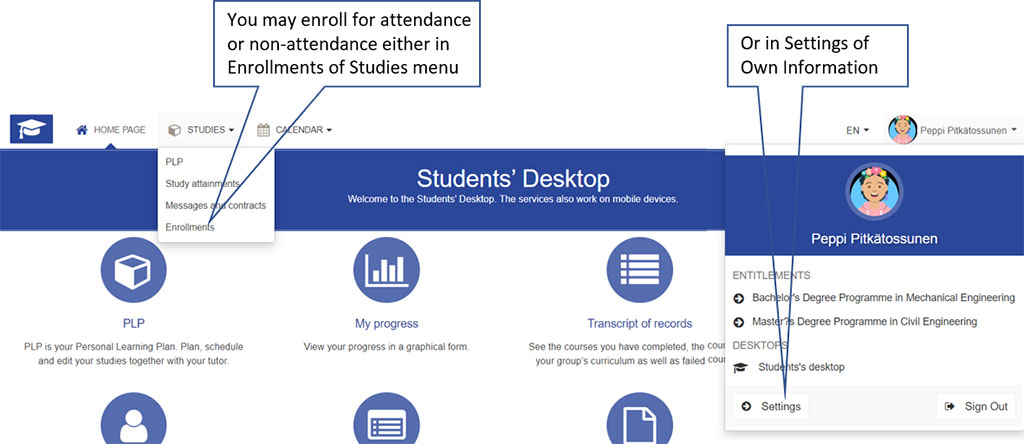
By clicking the Studies menu link Enrolments, there opens a window where you may examine your previous enrolments, your study entitlement time and the enrolment period if such is ongoing. Click the Enrol button for attendance or non-attendance. The options to be selected depend on the number of your remaining attendance and non-attendance periods.
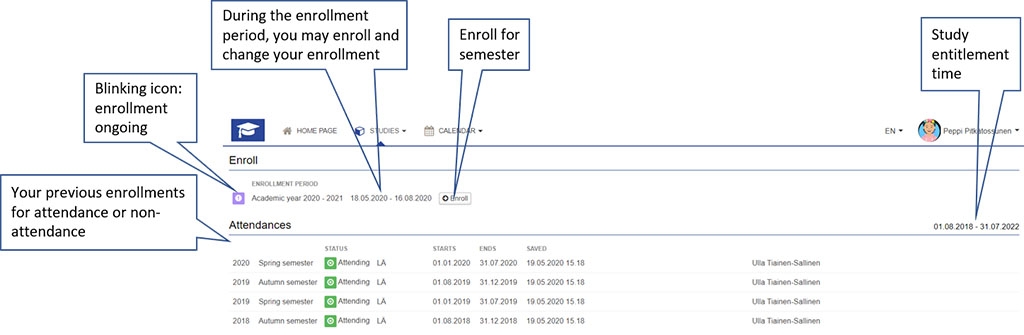
If you have remaining study entitlement time and you have not used all your non-attendance periods, you may enrol either for attendance or non-attendance. If you already have used all the non-attendance periods, there will appear a notification of that in the separate enrolment window. Likewise, you will get a notification if your study entitlement time is about to end.
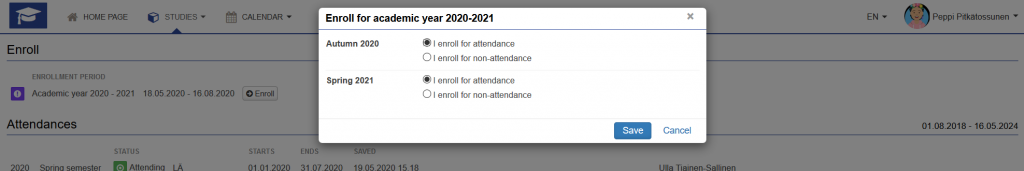
You may also enrol for attendance and non-attendance in Settings of your own information. Choose Attendance Information and click Move to enrolments.