Study Search
Search for courses and modules
You may find courses and modules in the Study Search. The search may be done by using search terms or by using the ready-made filtering options on the left column. On the right column, you may see each search result. By clicking the emboldened module, course, ect. name, you may examine the description.
You may add courses and modules to the search basket by clicking Add to basket. In top of the search result -column, you may see a basket/box -icon and you will see the content of it by clicking the link x studies selected below it. Remove single courses/modules from the basket by clicking the check after the name or remove all by clicking Empty basket. Use the button Add selected to PLP to then find the selected courses/modules in your PLP for further planning and scheduling.
You may use an asterisk (*) as a cut-off mark in your search terms.
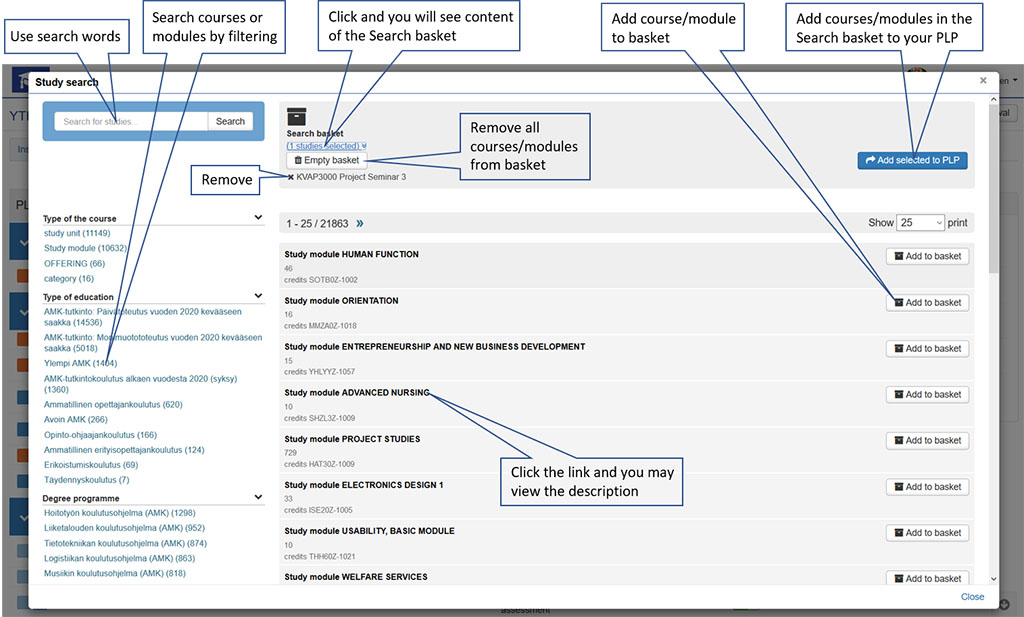
See more information and tips about searching studies from the following video:
Curricula
All the new curricula are found in https://opetussuunnitelmat.peppi.jamk.fi/en.
Your PLP in Peppi is based on the curriculum of your study entitlement.