Calendar
The Student’s desktop includes three types of calendar functionalities for students: resource calendar, timetable engine and meeting times. You can also check classroom bookings and your schedules in Tuudo app if the reservations are made for the implementation’s contacts. If there’s maintenance break in Peppi you can check your timetable from Tuudo.
Peppi’s resource calendar shows course implementation and group reservations if they are made. Calendar shows also classroom reservations as well as the teaching events in the teacher’s calendar. You can also check your course timetable from the resource calendar based on your enrolment by clicking Own realizations button. You can see schedules although your enrolment is not accepted. Additionally, the calendar shows the meeting times you have booked. If implementation is virtual there’s not necessary timetable for it. If virtual implementation consists of webinars they are usually in timetable. If they are not, please contact the implementations teacher so webinars can be added.
Note that you can see the schedule of implementation although teacher hasn’t accepted your enrolment. If your enrolment is rejected you don´t see the schedule anymore.
If you want to plan your schedules you can do it in couple ways. You can search schedules in timetable engine and look if they fit for example with your groups default schedule. Timetable engine shows schedule if reservations are made for the implementation.
How to synchronize your timetable
The teachers’ calendars are not up-to-date because the Peppi calendar only includes teaching events, not e.g. meeting times. It is advisable to use the Outlook calendar features instead to check a teacher’s available and booked times.
When you click above Calendar and there Settings, On the Settings page, you can define whether you want to move the implementation and group reservations entered into your calendar directly to your Outlook calendar. You can choose whether you want those implementations you have enrolled to, your groups implementations or every reservation made for your group. You can choose multiple choices.
Note! If you delete reservation from Outlook it won’t be seen again in Outlook unless the original reservation is deleted and made again in Peppi by the original reserver.
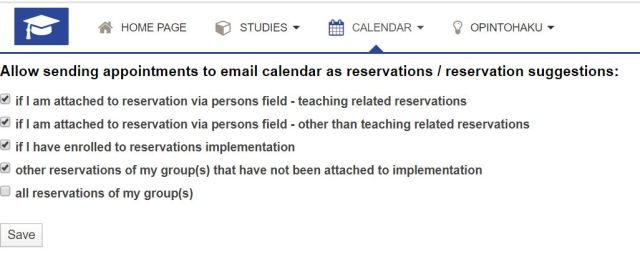
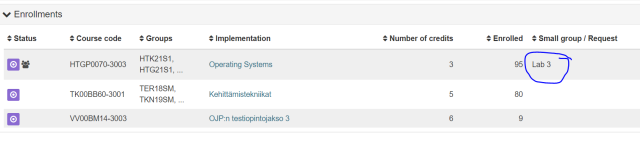
You can delete wrong sub-group reservations from Tuudo and timetable engine. Find the reservations you want, click the reservation and click Hide event. From Peppi’s calendar you can’t hide reservations. If you have synchronized Peppi’s calendar to Outlook you can delete wrong sub-group reservations from Outlook.
Students may browse the classroom booking calendars, but they will not be able to make reservations. Reservations can be made by these student groups:
- Team Academy students may reserve Team Academy rooms.
- Logistics students may reserve logistics laboratory for training
- Music students