Enrolment for Course Implementations
In the Enrolments tab in the PLP service, you enrol for course implementations during the enrolment periods. You may see your previous enrolments in this view, as well as the implementations that you may enrol for and that are connected to your PLP which means that the courses are found in your PLP.
You can see implementations schedules in Timetable engine where you can plan your own schedules. You can search implementations by name, code or group and you can also add your own schedule based on your enrolment or group. Check Timetable engine instructions here.
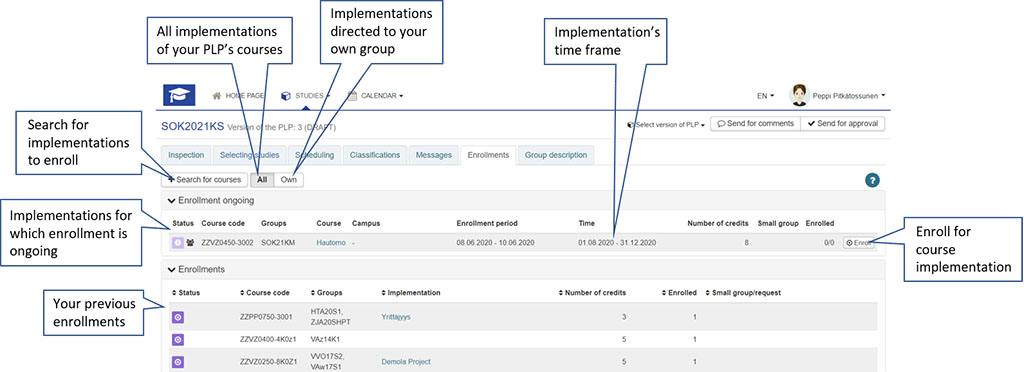
You may also search for implementations of courses that are not in you PLP by clicking the button Search for courses. In the opening window, you may write the course code or the course name, then click Search. If the search returns implementations of that course where enrolment is ongoing, the implementations appear below the search field with a button for enrolment.
If you do not know the code or the name of the course, go back to PLP’s Selecting studies tab and search the course by clicking any of the magnifying classes on that view. This will lead you to the Study search. You may copy, for instance, the code of the course that you have found and paste it in the search-field of Search for courses in the Enrolments tab.
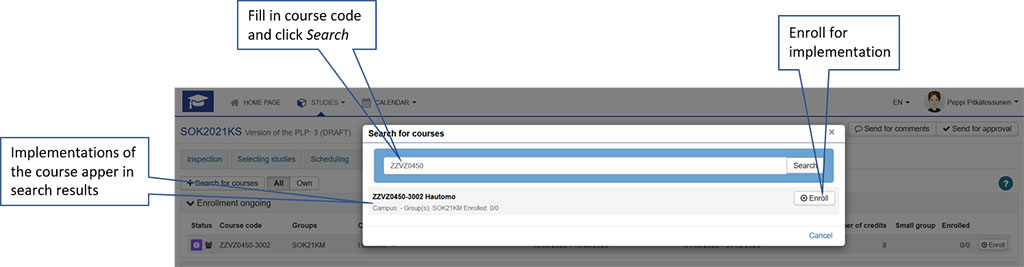
During the enrolment period, you may cancel you enrolment at any time as long as the teacher responsible for the implementation has not accepted you or has denied your enrolment. After the teacher’s acceptance, you need to contact him/her if you, after all, want to cancel your enrolment for that implementation.
Note that you can see the schedule of implementation although teacher hasn’t accepted your enrolment. If your enrolment is rejected you don´t see the schedule anymore.
You can delete wrong sub-group reservations from Tuudo and timetable engine. Find the reservations you want, click the reservation and click Hide event. From Peppi’s calendar you can’t hide reservations. If you have synchronized Peppi’s calendar to Outlook you can delete wrong sub-group reservations from Outlook.