Messages and Contracts
By clicking Messages and contracts either in the Studies menu or the icon by that name in the Home Page, a window opens to messages. You will find there all the messages you have sent and received in Peppi. You may start a new message by clicking New message. Fill in the recipient and message subject and content, and click Send. By clicking Cancel, you may return without sending.
When you click any subject title of a message thread, you may open and close the thread. You may scroll down the messages by clicking the arrow button in the lower right hand corner of the window.
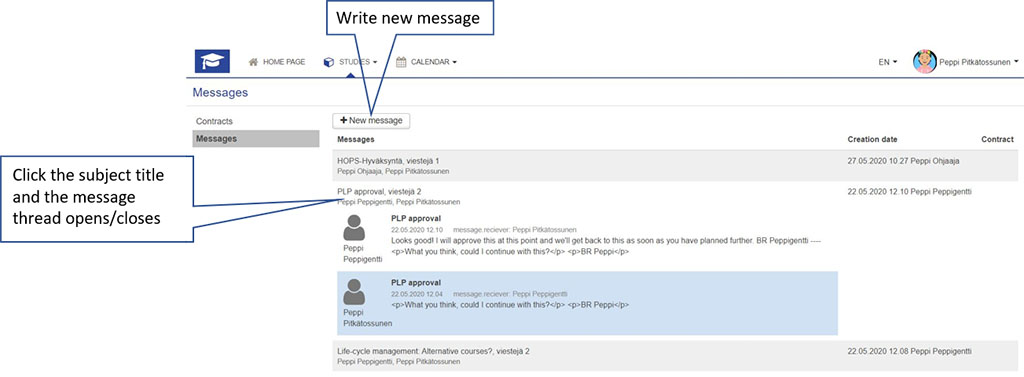
NB! You can not answer to any messages in this view. Answering takes place either in the Messages tab in your PLP service or through New messages box in the Inspection tab in case you have unanswered messages.