4.3 Planning the thesis project in Wihi: Project plan
All students agree the time for the first thesis guidance meeting with their principal thesis tutor right at the beginning of the thesis process. Those who are not carrying out their thesis in Wihi should follow the instructions given by their principal thesis tutor for scheduling the thesis process.
You can make it easier to achieve the different phases of the thesis in Wihi by creating the tasks defined in these instructions in connection with each phase. The tasks belonging to the different phases are described in more detail in sections 4.3.-4.7. In the paragraph below you will find the first actual tasks.
Note: Create the tasks related to Wihi thesis process from the PDF file under the Documents heading on this page. So you can easily find the tasks related to the thesis there.
Create and complete the following tasks in Wihi (see instructions below for creating a task):
- Create the phases and schedule the entire thesis process in Wihi.
Take advantage of the Progress of the Bachelor’s and Master’s thesis project in Wihi (PDF) and the thesis process scheduling (PDF), which you can find in the documents below.
In Wihi, the phase names are:- Project plan (ongoing scheduling)
- Phase 1: One third of thesis completed
- Phase 2: Two thirds of thesis completed and
- Phase 3: Thesis ready for assessment
- Agree on the first guidance meeting with your principal thesis tutor in accordance with the rules for your degree programme.
The thesis tutor approves the phase in Wihi when all the related tasks have been completed. You will see the approval of the phase in Wihi as Approved for the phase in question. At the same time, the next phase of the thesis opens up for you.
Note: throughout the thesis process, use Wihi comments field, not e-mail, for communicating with the principal thesis tutor. The tutor will be notified by e-mail of the message you sent in Wihi.
Scheduling the project plan
Your first actual job in Wihi is to schedule the different phases of the project plan (thesis).
Enter your planned deadlines for the different phases of the thesis (project plan, phase 1, phase 2 and phase 3 – see Figure 1). The tutor can see the schedule on their Wihi desktop.
Also remember to schedule your first guidance meeting with your tutor. Use Comments field to do this.
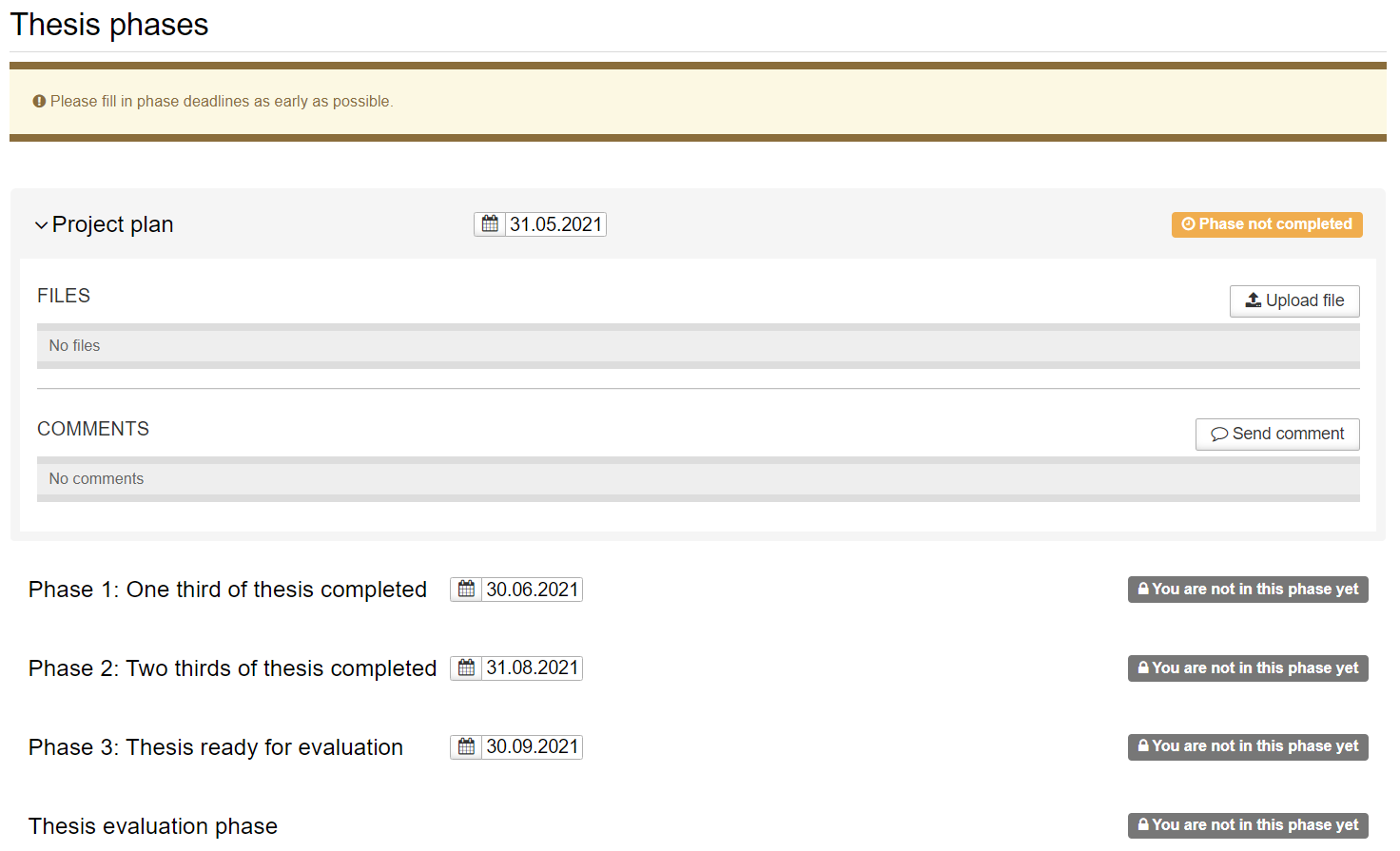
Figure 1. Scheduling a thesis project
Creating a task in Wihi
Go to the ‘Tasks’ function and click the Create task button to create a task (Figure 2).
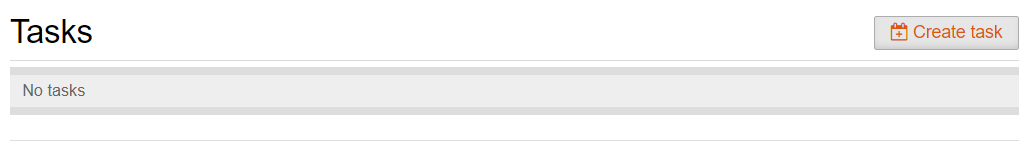
Figure 2. ‘Create task’ button in Wihi
Clicking the button opens up the Create task form. Enter a name and description for the task and its start and end dates (Figure 3). Finally, click the ‘Send’ button to send the task. Your tutor can see the tasks you have created and comment on them using the ‘Comments’ function.
You can create several tasks for the same thesis phase. If a task is actually part of the next phase, you can continue to complete tasks even if the thesis tutor approves the phase you are in.
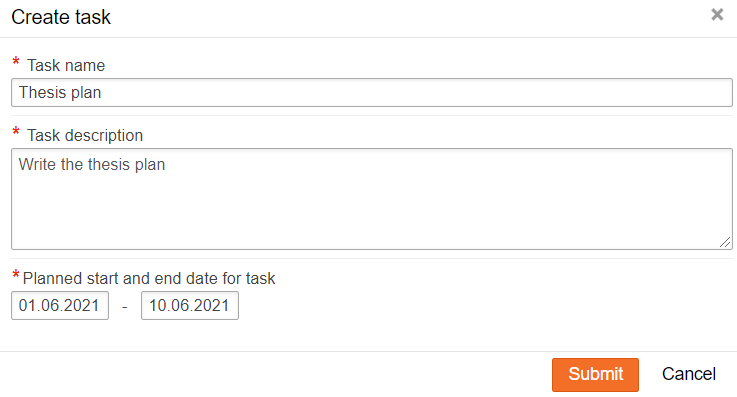
You can mark the progress status of a task (Figure 4). When you start a task, set the status to ‘task in progress’. When the task is complete, change the status to ‘task completed’.
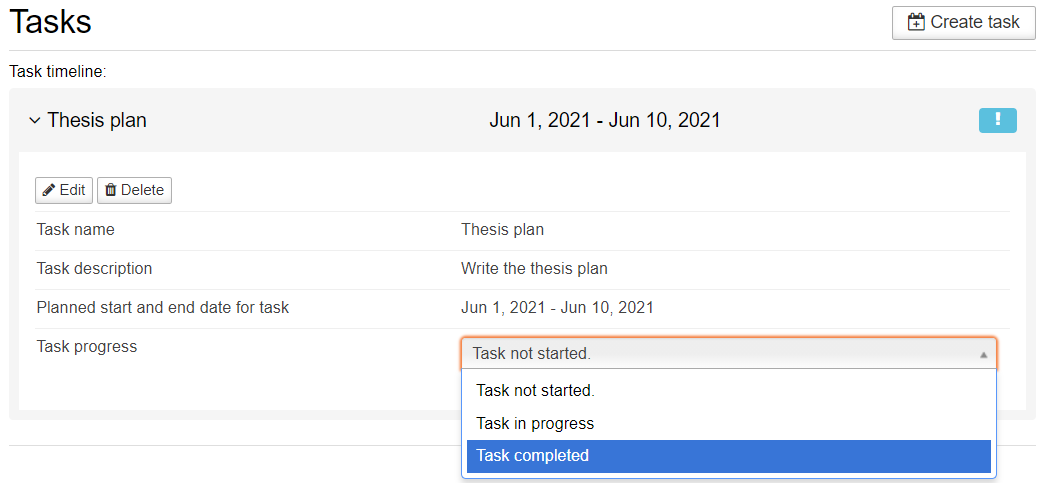
Sending a message in Wihi
You can communicate with your tutor at any phase in the thesis process. This is done using the Send comment button in Comments field. The message appears on the tutor’s Wihi desktop. In Comments field, you can also see messages sent to you by your tutor (Figure 5).
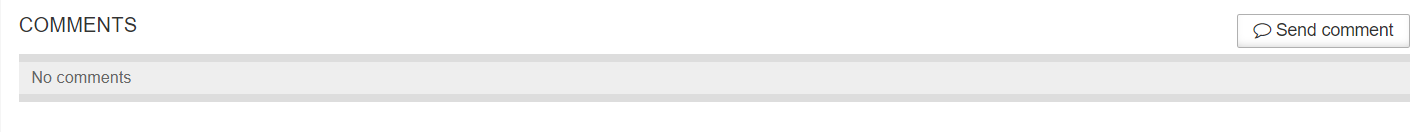
Documents
Progress of the Bachelor’s Thesis Project in Wihi (PDF)
Progress of the Master’s Thesis Project in Wihi (PDF)