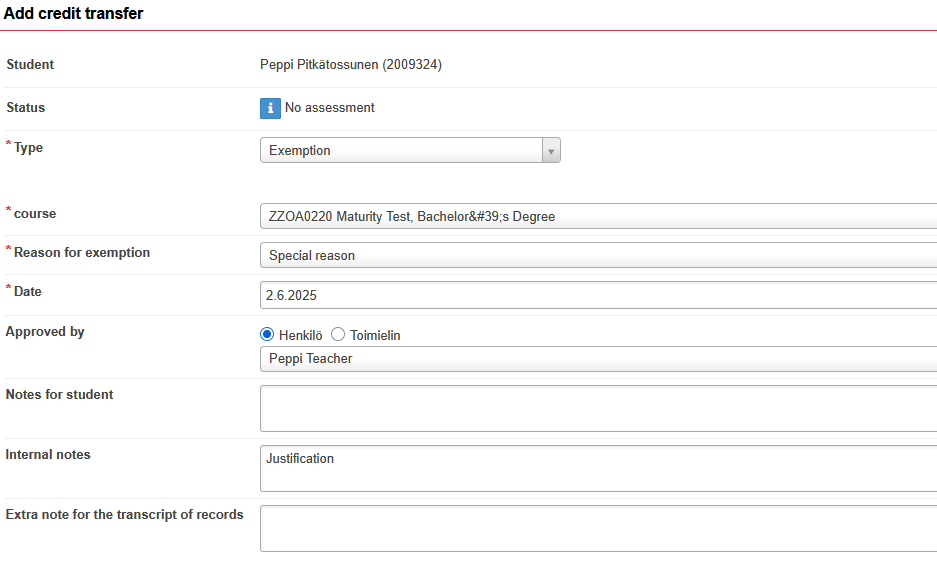Exemption
A student may only apply for exemption from either language studies or the maturity test. More information about the maturity test can be found in the thesis instructions. If the student has submitted an exemption application for other studies, they have selected the wrong type of application. In that case, return the application to the student for correction – see instructions.
This instruction concerns exemption of the maturity test. The student must attach the certificates equivalent to comprehensive school or upper secondary school to the application. No exemption is granted on the basis of citizenship or mother tongue.
Instructions for exemption of the language studies can be found on the Elmo (login required).
Process the student’s exemption application in Peppi according to the instructions below..
Click on eRPL-accreditation menu on the teacher’s desktop.
Open the application made by the student from the Actions menu on the right side of the application line. Select Process (Figure 1).
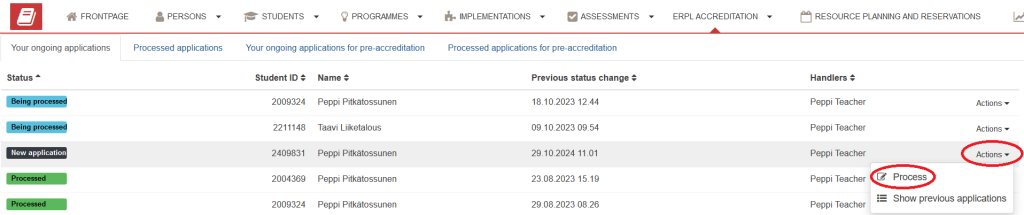
Making a decision
Justifications for exemption of the maturity test (Help)
The decisions of the application are made from the right side of the Studies and decisions section of the application window.
On the Process tab, click the Go directly to decision-making button. Select a decision from the drop-down menu (Figure 2):
- Approve completely
- Reject
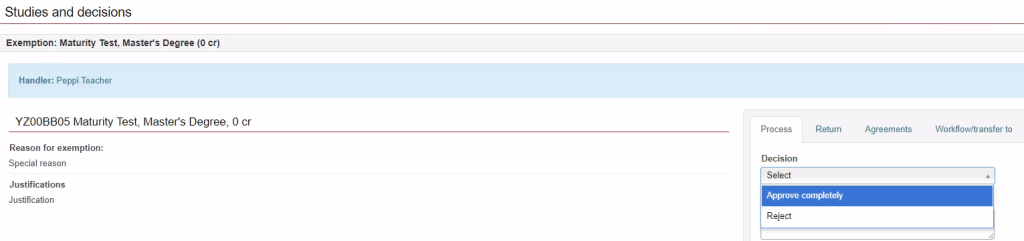
If your decision is “Approve completely”, enter the information below on the Process tab (Figure 3):
- Message for the student ((justification for exemption)
- Registrar (choose yourself here)
- In the “message to registrar” field, you can add notes that are only visible to you.
Click Save. The Application keywords window will open for you.
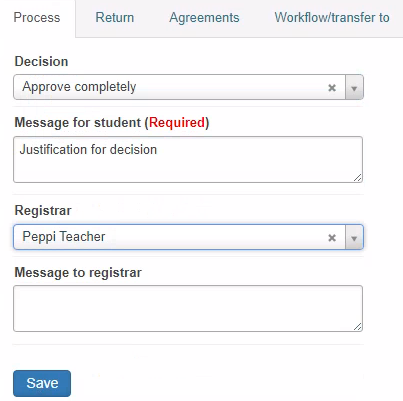
Choosing the application keywords
In the Application Keywords window, select “Maturity test” as the keyword by typing keyword in the Search keywords field (Figure 4).
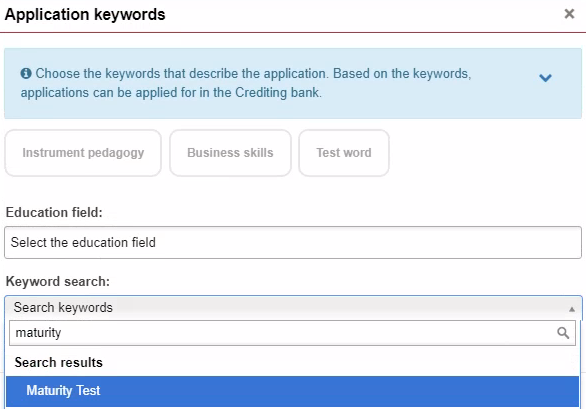
Click Save keywords and decision. After this, you can record the exemption in the student’s study attainments.
Recording the exemption
Check that the information about the exemption is correct in the Add credit transfer window. Pay special attention to the course, date and the person who approves the exemption (Figure 5).
- The course must be a Maturity test.
- Date: Date in question
- Approved by: yourself
Do not write anything in the “Extra note for the transcript of records” field, because the text is transferred to the student’s transcript.
Click Save.