Implementation plans via year planning
Downloading a group’s curriculum as a basis of working
- Select the ‘Groups’ tab.
- To select a group’s curriculum, click the ‘Group’ field and select a group code from the list. By default, the menu displays the groups linked to the the unit.
- In the ‘Group’ menu, you can search for any group. Type the first few characters of the group code in the ‘Group’ field to have the list display the groups that match the search criteria.
- Click the ‘Download education of the group’ button to display the group’s curriculum.
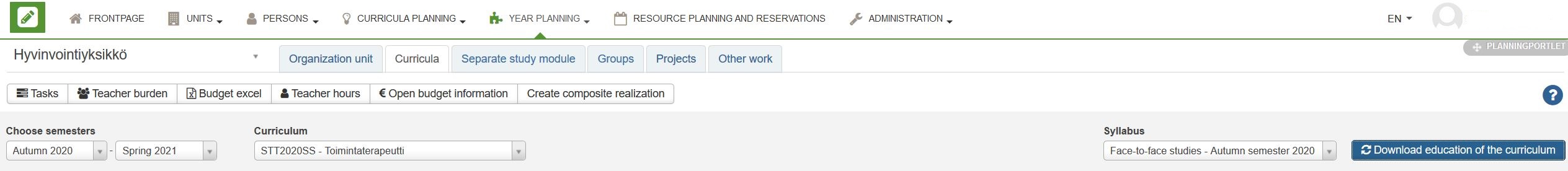
‘Choose semesters’
Select the academic year/period you want to view. The minimum period is one semester. The maximum period is the minimum and maximum number of academic years saved in the system.
- In the group view, it is advisable to select the first and last semester of the group as the period.
- The period also allows you to choose an invalid period where the first semester is later than the last semester.
- Note that you can also select 4 years as the semester period so that you can view the implementations already offered and the future implementations planned for the group.
‘Download education of the group’
After selecting the group, click the ‘Download education of the group’ button to download the group’s curriculum.
If you change the period, you will need to click the ’Download education of the group’ button again.