PLP approval
The students’ PLPs can be approved by approving the PLPs of the whole group all at the same time or by separately approving the PLP of an individual student. If you can’t make changes to the PLP, make sure that you are editing the draft version of the PLP.
Approving the PLPs of the students in the group all at the same time
The PLPs of the students in an PLP group cab be approved in one go.
- On the Teacher´s Desktop -> Students menu -> PSP counselling -> Students tab
OR - On the Study Management Desktop -> Student menu -> PSP counselling -> Students tab
To view the students in the PLP group, the user must be assigned as the tutor of the students or the group concerned.
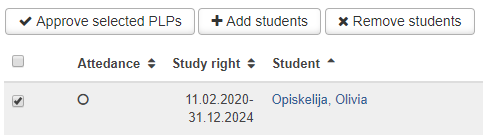
- Tick the checkboxes at the beginning of the rows to select the students whose PLPs you want to approve.
- To select all the students, tick the checkbox on the heading row.
- Select Approve selected PLPs.
- Write a topic for the message and the desired message.
- Select Approve selected PLPs.
PLP of an individual student
The PLP of an individual student is approved in the PLP of the student concerned. For more detailed instructions on how to approve the PLP of an individual student see management of PLP instructions.