Application for pre-accreditation
Pre-accreditation means an preliminary approval for studies that are planned to be completed at another educational institution during the studies.
An application for pre-accreditation is only made if the studies carried out elsewhere are intended to replace the mandatory courses of your degree or if you intend to complete studies other than higher education (e.g. Gradia studies).
The student must apply for the application for pre-accreditation as early as possible. Please note the enrolment times for the course when processing the application.
You will receive a notification in your e-mail about a new application for pre-accreditation that the student has sent you.
Application processing
The teacher in charge of the course processes the applications for pre-accreditation.
Log in to Peppi and click on the Recognition of prior learning menu title or the E-icon on the teacher’s desktop. Select the Your ongoing applications for pre-accreditation under processing tab. Here you can see all the applications for pre-accreditation you have received.
From the application line to be processed, select Actions > Process (Figure 1).
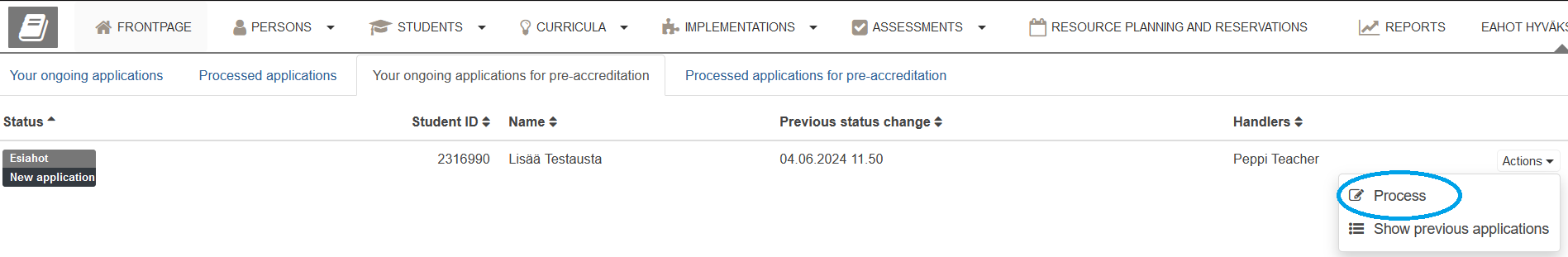
Always read the application submitted by the student carefully. Also check any previous applications and the completed studies of the student so that the same competence is not accredited twice.
If it seems that the student should still complete or correct their application, send it back from the ‘Return’ tab (figure 2). Select ‘Student for editing’ and enter what you expect the student to do with the application in the Message field. Finally, click ‘Save’.
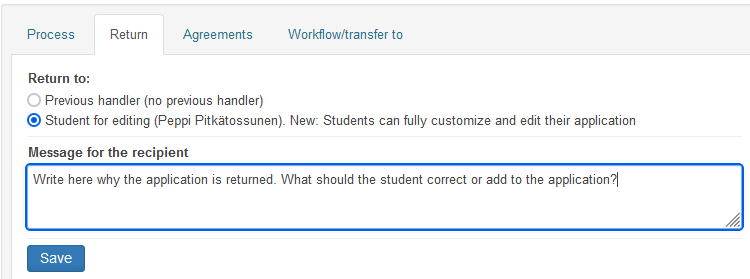
You can transfer the application to another person for processing if you are not responsible for processing the application. Do this from the Workflow/transfer to -tab (Figure 3). In the ‘Select new handler’ drop-down menu, type the person to whom you want to transfer the application and write a message to them. Click ‘Save’.
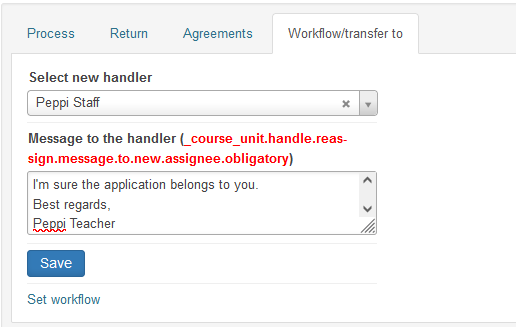
Drafting of the agreement
The application for pre-accreditation requires an agreement to be drawn up.
The agreement is made on the Agreements tab of the processing of the application before the decision is made. Enter what you have agreed with the student about the study in the ‘Description of new agreement’ field (Figure 4). Finally, click ‘Add new agreement’. Check the information on the agreement. In this section, you can, for example, share the information on the agreement with another teacher by adding them in the ‘Other teachers’ field. Click ‘Save’ to approve the agreement.
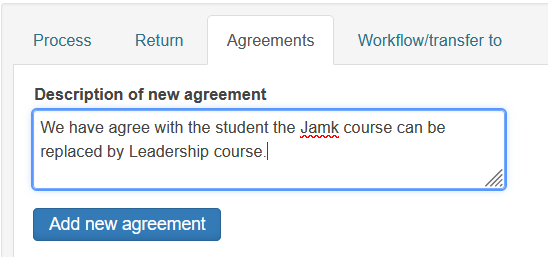
Making a decision
After this, go to the processing of the application from the section Process.
Select the Decision of the application (Approved or Rejected).
Write the same text in the Message for the student field as you wrote in the Description of new agreement field.
If your decision is Approved, mark the approved credits.
Click Save (Figure 5).
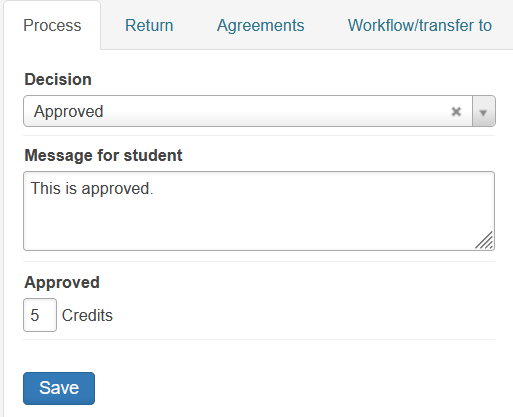
Choosing the application keywords
The next step in pre-accreditation is to select the keywords that best describe the competence in the application from the ‘Hakemuksen asiasanat’ window (Figure 6). Note: The window is only in Finnish. You can select more than one keyword. You can also filter the keyword list by first typing your field of study in the ‘Ohjauksen ala’ field to see only the keywords related to your field. Note: In this case, you cannot find so-called general keywords. Keywords gather applications in an accreditation bank, where you can search for accreditations already made using keywords. Click ‘Tallenna asiasanat ja päätös’ to move forward.
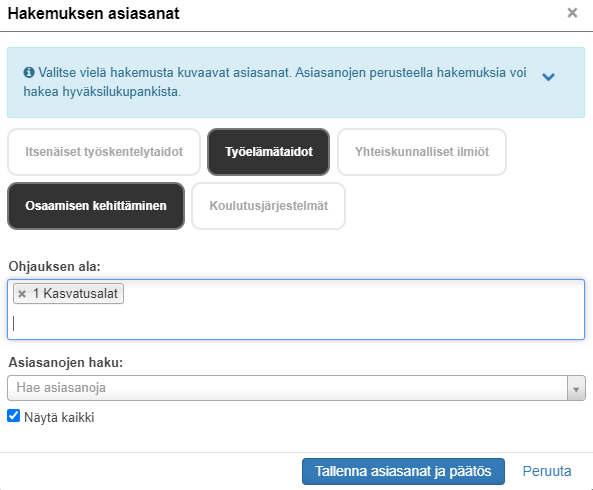
The application has now been processed and the student has received information about the decision on the pre-accreditation.