Instructions for filling out the implementation plan for teachers
The description of the course, study module and implementation information can be found on this page and on the course basic information as well as course description pages.
In the implementation basic information, enter details such as the degree programme, location, study language and virtual studies. This information is of relevance for the searches conducted in Peppi, such as a search for implementation plans in different languages. This information is added to the implementation by the education coordinator of the school or another responsible person.
The course name (Finnish/English) and scope in credits are automatically populated from the course and, therefore, MAY NOT be changed!!
Consider the following when writing descriptions
Write all course descriptions in both Finnish and English. Type the Finnish descriptions in the ‘In Finnish’ fields and those in English in the ‘In English’ fields.
The same course descriptions are used in marketable educations such as Diplomas of Higher Education, Open studies (Opin.fi and Jamk’s websites) and continuing education and customised education and training. So be sure to make the description clear, inspiring and understandable. You can use, for example, matters raised in course feedback.
Use the ‘you’ form to address the reader in the description fields.
Avoid using bullets, but if this is absolutely necessary, use the dash (–). The slash (/) may not be used!
If the course will be offered in both Finnish and English, only one course will be prepared.
The course evaluation scale is not populated from the course to the implementation.
Implementation description
The teaching methods and learning material and recommended literature as well as further information for students fields are displayed in the Opin.fi service and/or on Jamk's website.
Teaching methods
The field is displayed on Jamk's website.
This field is used for describing the methods of teaching and learning used in the implementation and how student guidance, e.g. giving of feedback, will be arranged.
- e.g. flipped learning, problem-based learning, case study, design thinking, project-based learning, online pedagogy, etc.
Explain what the above mean as concrete activities in this implementation.
- e.g. lectures/online lectures, webinars, exercises/learning assignments, seminars/workshops, various methods of online pedagogy, blogs, vlogs, online tests, knowledge tests, etc.
Time and location
If necessary, you can enter the dates and campus in the field. More precise times and places are described in the timetables. Please note that the information in this field is not updated automatically if there are changes to the timetables!
Learning material and recommended literature
The field is displayed in the Opin.fi service.
Public learning material (books, articles, videos, etc.) that are required for passing the course (‘must know’). The learning material needed for completing this implementation must be described in detail in compliance with Jamk’s reporting instructions, NOT by indicating the location of the material in a web-based learning environment or by telling that the material will be announced later. Peppi allows describing the course material in Jamk’s common studies, for example.
NOTE. Check availability at the Jamk’s library!
Alternative completion methods
This is used for describing whether this implementation can be completed in a way other, for example studification. Accreditation issues are not described in implementations. This is based on the degree regulations.
Practical training and working life connections
Various kinds of introductions to working life, alumni cooperation, visiting lecturers, etc. can be described here.
Exam dates and retake possibilities
Indicate the date and time of the actual exam and all retake opportunities. Is the exam a conventional exam, home exam, online exam or classroom exam, etc.
International connections
In the study guide, this field is referred to as ‘Internationality’.
Describe how the internationalisation aspect is accommodated in this implementation.
Students schedule and workload
Describe the learning assignments and the time needed for completing them and the student’s other scheduling (e.g. teaching sessions and studying of literature, preparing for lectures, etc.) (See e.g. “Anna aikaa ajatella” )
Instructions on the workload posed by online teaching: Verkko-opintojen mitoituksen arviointi (Karvi, Finnish document)
Also use Moodle’s credit calculator to your advantage.
Content scheduling
Specify the progress and schedule of the implementation on this field.
If different kinds of phasing is involved (lab exercises, introductions to working life, etc.); indicate when they are scheduled to take place during the course of the implementation.
Further information for students
The field is displayed in the Opin.fi service.
You can write important additional information if necessary. Note the course section also has an additional information for students field.
NEW! Evaluation methods and criteria
Describe the evaluation methods used, e.g. continuous feedback, self-evaluation, peer evaluation. The assessment of learning is enhancement-led evaluation.
The assessment is based on learning objectives, quality and criteria, and self-evaluation by the student plays an important role in the process.
Describe how the course grade is determined and what weight each component carries. For example, in numerical evaluation: final assignment 75%, oral presentation 25%. In addition, successfully completed laboratory work and simulations are required.
Evaluation scale
The default rating scale is 0-5. Select scale from the drop-down menu. The evaluation scale in use: 0-5 or Pass/Fail.
Implementation parts
Implementation parts tab is located in the implementation navigation.
Create the implementation parts through this function before accepting students for the implementation. Implementation parts will be added automaticly to the students when their enrollment is accepted.
Automatic messages
Before the start of the implementation enrollment period, you can create an automatic message, which will be automatically sent to the students. The Automatic messages tab is in the implementation navigation (Figure 1). The message can no longer be edited after the start of the implementation enrollment period. It is not possible to add attachments to the message, but it is possible to add hyperlinks.
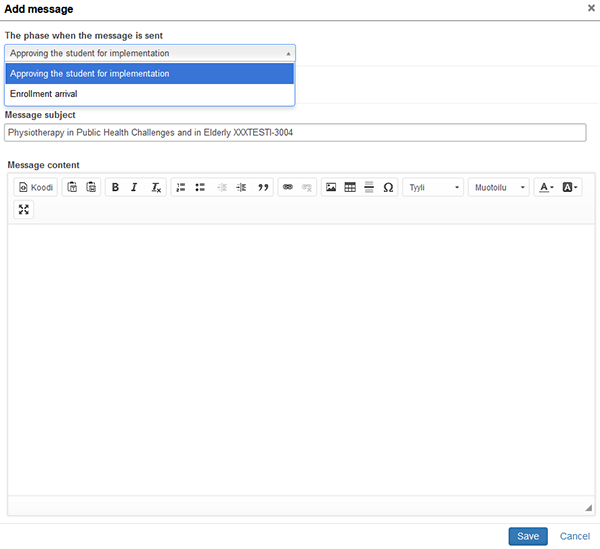
- Go to the implementation and select the Automatic messages tab from the left navigation.
- Select Add message to start creating a message.
- Choose whether you want the message to be sent to students at the stage when the students’ enrollment is approved or when the student enrolls for the implementation.
- The default header of the message is the name of the implementation + implementation code. If necessary, you can edit the default title in the Message subject field.
- Enter the content of the message in the message content field. You can format the message and add a hyperlinks to the message.
- Finally, save the message.
You can preview the message, edit the message, and delete the message. Deleting and editing the message is possible until end of the enrollment period. When students enroll, message is sent based on the teacher’s choice either after enrollment has been approved or when the student enrolls for the implementation. Messages are primarily sent to Jamk’s email address and, if this is not available, to the student’s personal email.