Course basic information
The description of the course, study unit and implementation information can be found on this page and on the course description information as well as implementation plan instructions for teachers pages.
NOTE! Be aware of the effect of the changes you make to a course:
- If a single course belongs to several curricula or study modules, any changes made to it will also update to all the elements it has been linked to.
- You can check the course links to curricula or separate study modules in the course: Links to curricula and separate study modules.
- If the course is included in an already approved curriculum, its name, credits, learning outcomes or content may no longer be changed.
- See the principles of creating a course on the Courses page.
Basic information
The course basic information include e.g. name, code and extent in ECTS credits (min-max). As a rule, only the name in Finnish and in English, code, ECTS credits, responsible persons and primary teaching language are mandatory fields. This fields are marked * (asterix) in connection of the title. The unit’s education coordinator or other responsible person records the basic information in Peppi.
Below is one example of basic information fields (Figure 1).
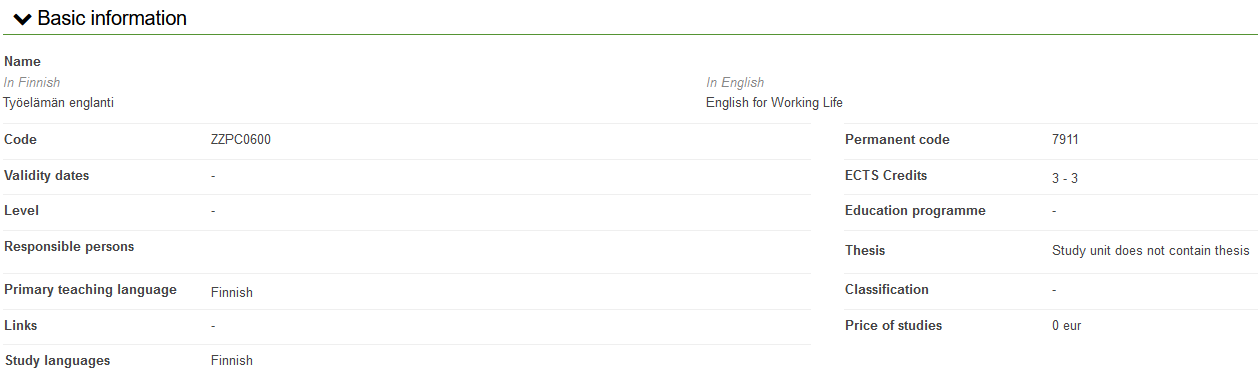
*Name in Finnish and in English
Enter a descriptive name for the course in the field indicating the field of study and the targeted competence. In Finnish field write name in the In Finnish and the English name in the ‘In English’ field. Course English name will be written both in the Finnish and the English fields.
*Code
Only enter the first two characters, Peppi will generate the rest automatically. Check the degree-specific characters from the coding instructions (PDF).
Permanent code
Peppi will generate this information automatically.
Period of validity
Enter if known. Not shown to the student.
Credits in hours
Field not used at Jamk.
*ECTS credits
When possible, use a number of ECTS credits that is divisible by 5. A minimum and maximum scope can also be stated. If no variation is allowed in the scope, enter the same number of ECTS credits in both fields.
Level
DON’T USE THIS FIELD. A, B and C levels are not used at Jamk.
Education programme
Select from the drop-down menu. If the course is part of the common studies offered at Jamk or elective studies, leave the field blank.
Note. Field means degree programme. Peppi uses the term education programme.
*Responsible persons
Add the responsible person (e.g. a full-time teacher) using the Add button.
This field may not be left blank. Multiple responsible persons may be assigned in Peppi, e.g. in common studies, the persons in charge of each respective field.
If the course has more than one responsible person, please enter the teacher’s unit or field in the open field next to the name.
The implementation indicates the teacher(s) of the course.
Thesis
Field not used at Jamk.
*Primary teaching language
Select the primary teaching language(s). The teaching language is not the same thing as the language of the course description. Thus, in a course in the French language, the teaching language may be French, even though the course is described in English. See also study languages.
Classification
If the course will also be offered as part of the open UAS, CampusOnline, common EduJyväskylä courses offering or Opinfi offering, mark it as a ‘tag’ in this field. Select the correct classification in the field by typing ‘open UAS’, ’CampusOnline’, ‘EduJyväskylä’, ‘ExchangeStudent’ or ‘openfi’. You can also use multiple tags for the same course.
Links
Not shown to the student.
Price of studies
Field not used at Jamk.
Study languages
Enter if the course can also be completed in a language other than the primary teaching language. Not shown to the student.
Attainment specifying type
Let’s mark each course. The information can be basic studies, professional studies, domestic or foreign practical training, elective studies, thesis-related studies, or the attainment is Finnish as a second or foreign language.
The information is inherited by the implementation and is used e.g. in statistics and various reports.