Saving the implementation of an individual study unit
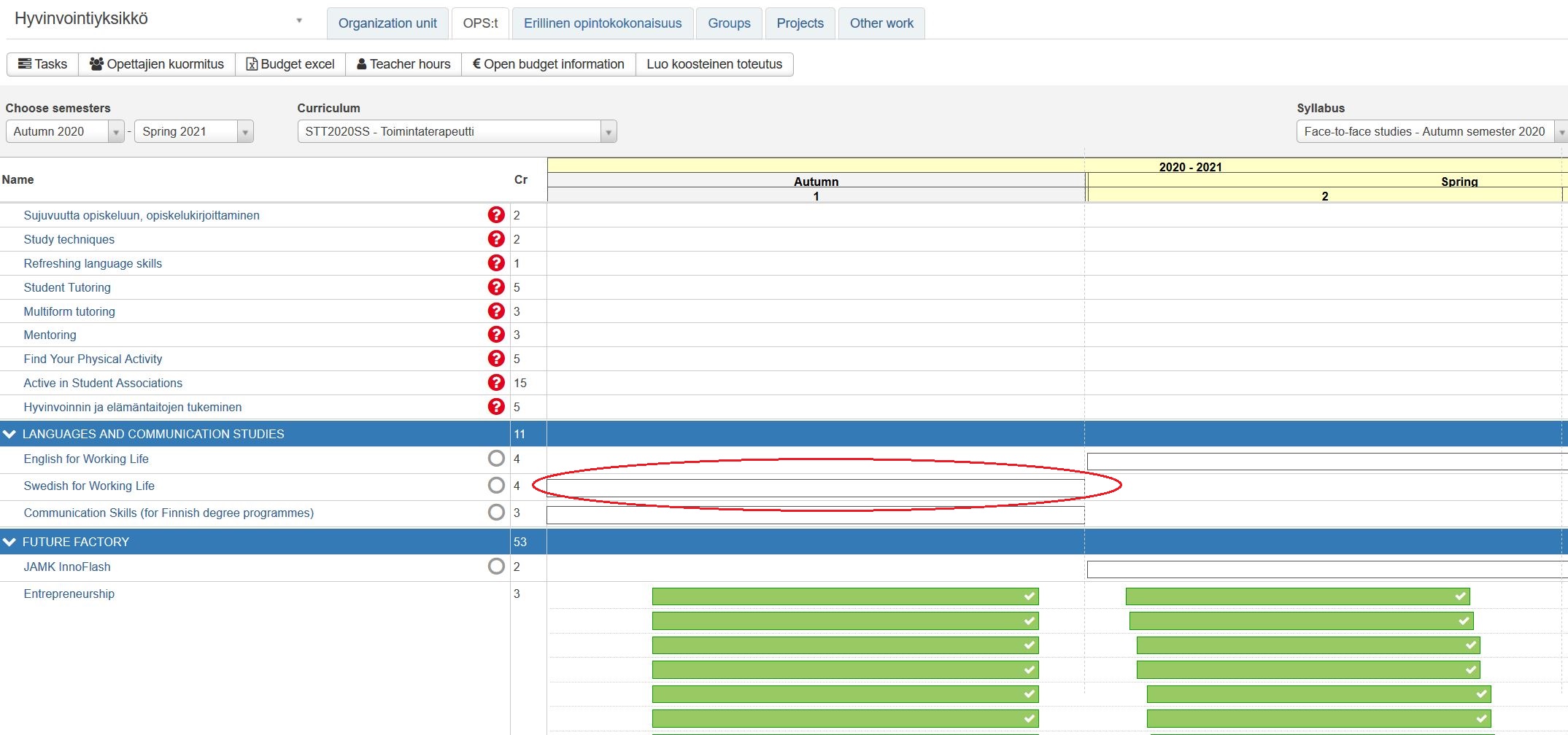
When a course has no implementation in the system (the box in the timing column is white – indicated by a red circle in the figure below), selecting the white box displayed in the timing column will create an implementation. When you select the box, a window appears where you can change the timing of the implementation by dragging the green timing bar and then create a new implementation by clicking the ‘Create new implementation’ button.
Note: The schedules for Nonstop implementation can be set, for example, for the entire academic year at the same time. In this case, enrolment can be kept open for longer than normal.