Enrolments tab
On the Enrolments tab, the teacher may view the student’s enrolments. The student will be able to see the corresponding page in their PLP, but they will also be able to see the implementations in the PLP to which enrolment is currently in progress. Students may also add implementations in their own user interface.
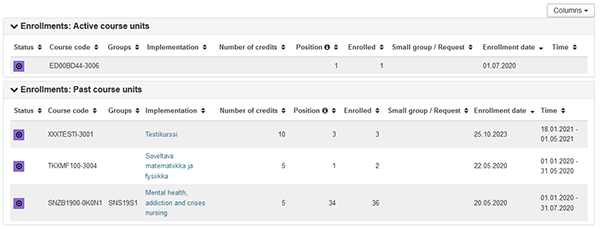
- You can see from this view student’s current enrolments as well as the past enrolments (“Active course units” and “Past course units”).
- A tutor may not add implementations for the student
- In their own user interface, the student may do the following:
- Search for implementations for which the enrolment period has not yet expired by clicking the + icon
- Type a search word in the text field and press Enter or click Search
- Student can enroll for courses that haven’t been added to the PLP. Course enrollments doesn’t require approved PLP. Student’s can find instructions how to enroll from the Enrolment for Course Implementations page.