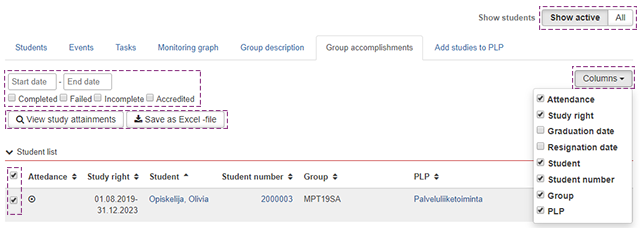Group accomplishment tab
The Group accomplishments tab allows you to view the students’ study attainments during a specific date range.
- Using the options in the top part of the page, you can choose to only display Active or All students.
- Click the Columns drop-down menu to select more columns to be shown in the list of students. The columns will not necessarily be printed on the report.
Viewing study attainments
- In the Start date and End date fields, set the date range for which you want to view the study attainments
- If applicable, you can select the criteria based on which the study attainments will be listed in the report The criteria available for selection are:
- Completed courses
- Failed courses
- Incomplete courses
- Accredited courses
- Select the students whose study attainments you want to view by ticking the respective checkboxes. To select all the students, tick the checkbox on the heading row.
- To view the study attainments on this page, click View study attainments. To download the study attainment details in Excel, click Save as Excel -file.