Students -tab
The Students tab on the Summary page displays all the details of the students you are tutoring. The PLP groups tab on the Summary page displays the details of the students who belong to the group concerned. The Students tab on the My groups page displays the students added to this group. The student details displayed on the page depend on which columns you have chosen to be displayed.
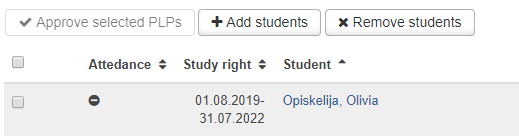
- Use the checkboxes in the beginning of the rows to select the students whose PLPs you want to approve.
- To select all the students, tick the checkbox on the heading row
- The Attendance column displays the attendance information of the student concerned.
- Click on the student’s name to open the details of the student concerned.
- Click on the student’s student number to open the study right details.
- Click on PLP to open the student’s PLP.
The Add students and Remove students buttons are only shown on the Students in my group tab. Use these options to add or remove students in the group.