Year planning tabs
The Organization unit tab allows you to view the educational offerings of the degree programmes and groups linked to the unit, listed by study units or courses.
The search feature can be found from the top-left corner:
- In the ‘Choose semesters’ filter, you can choose which periods you want to view.
- You can filter the search by, e.g., programme, education, curriculum, offering, teacher, specifier or cost centre.
- When you are done, click the blue button to download education of the unit.
- The list displays the details of the implementation for the semesters concerned. You can already specify timing for the implementation in this view.
The Curricula tab allows you to view the teaching linked to the curriculum and the related syllabus and add resources to them.
- First, select a school from the top-left corner.
- Select the Curricula tab.
- Choose the desired semesters and curriculum.
- Select a syllabus, if defined.
- Click the ‘Download education of the curriculum’ button.
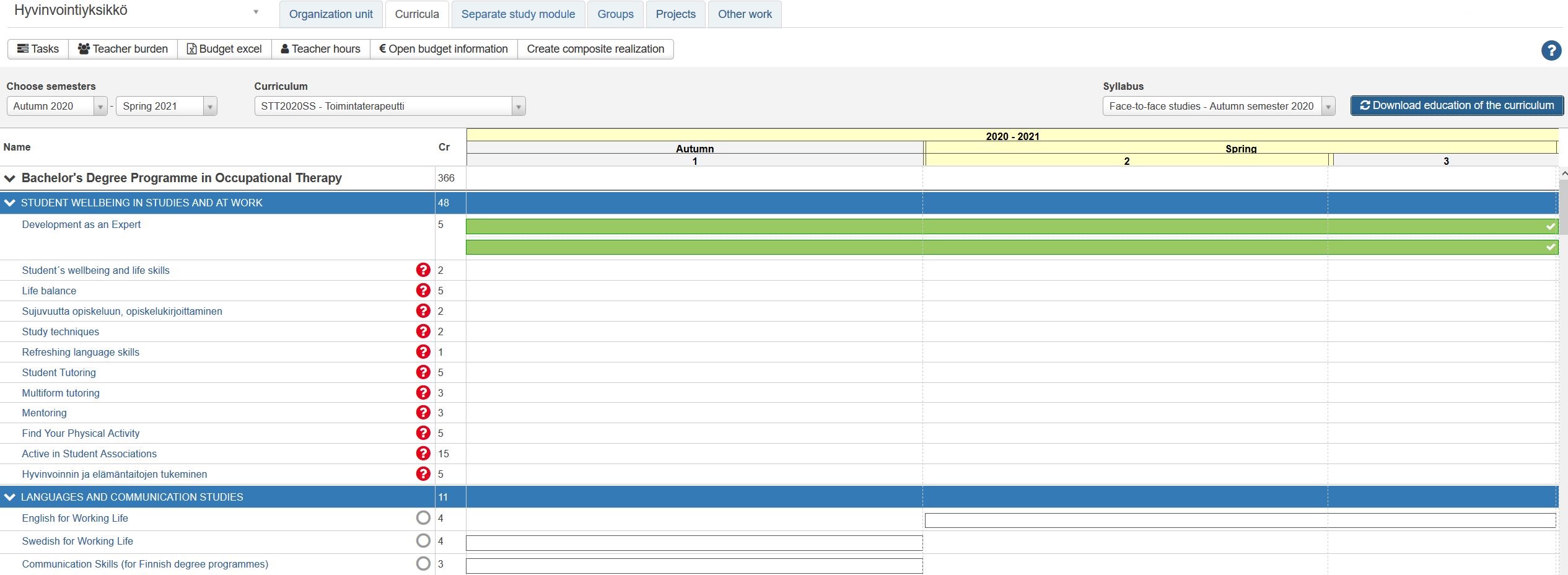
The Groups tab allows you to view the teaching related to groups.
- First, select a school from the top-left corner.
- Select the Groups tab.
- Click the ‘Download education of the group’.
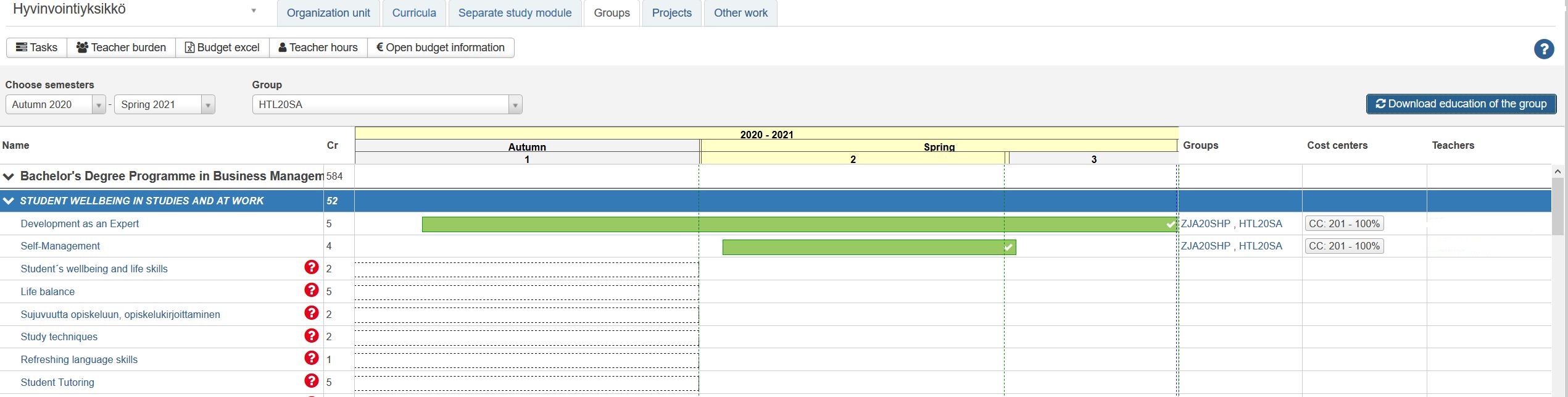
The Projects tab allows you to view and enter project-related work. (Not used at JAMK.)
The Other work tab allows you to view and enter other work. (Not used at JAMK.)